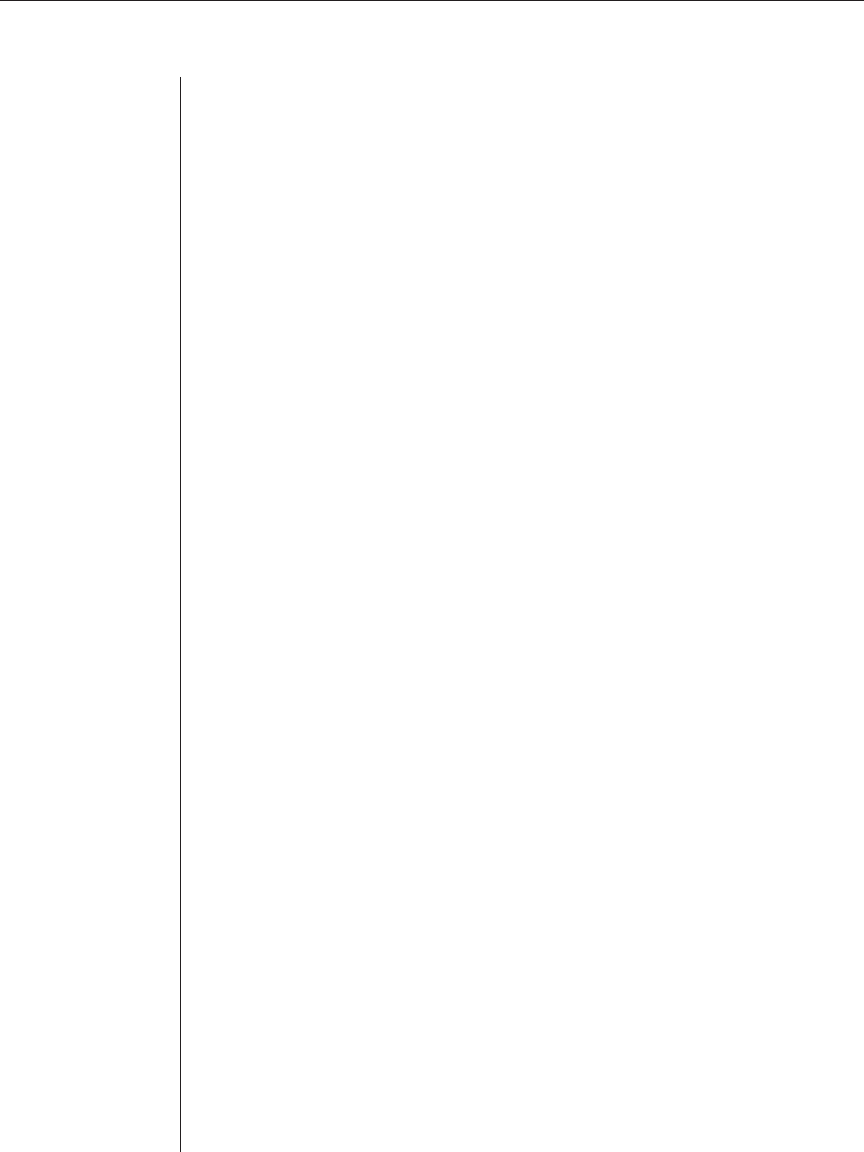
64 EVR1500 Installer/User Guide
6. Click the Restart button to complete the upload. Wait for a few minutes for
the system to restart.
7. Clear the temporary cache fi les on your PC as follows:
a. From Internet Explorer, click Tools - Internet Options. The Internet
Options dialog box displays. In the Internet Options dialog box, select
Temporary Internet Files - Delete Files.
b. From the Windows Start menu, click Settings - Control Panel. In the
Control Panel, double-click the JAVA Plug-in icon. In the Java Plug-in
Control Panel, click the Cache tab. Confi rm the operation by clicking
yes in the Confi rmation Needed message box.
8. Close Internet Explorer and log in again.
9. Click the Main tab and verify the new version of the application in the
System Summary section.


















