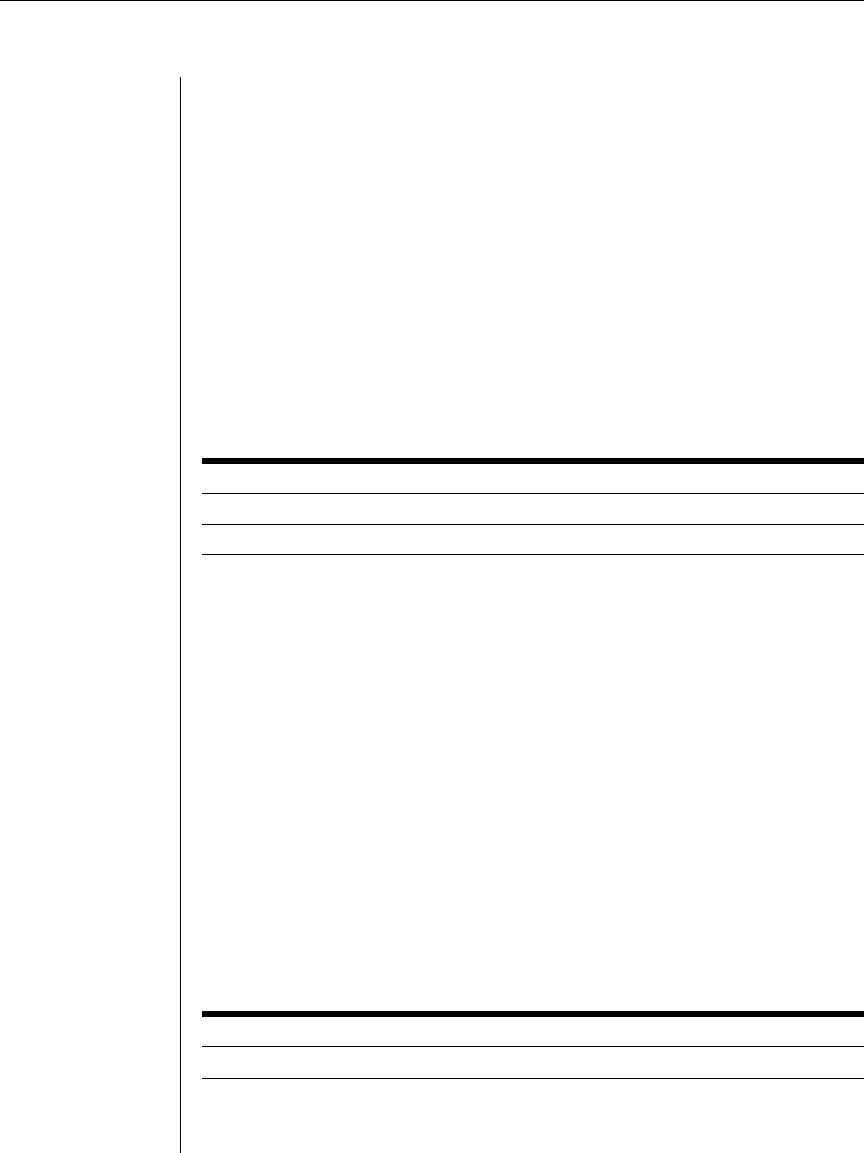
70 CCM840/1640 Installer/User Guide
Server SNMP Trap Destination command
The Server SNMP Trap Destination command defines or deletes destinations
for enabled SNMP traps. Once you define destinations for enabled SNMP
traps, when a trap occurs, the CCM will generate SNMP trap messages to each
defined SNMP trap destination. You may define up to four trap destinations,
using separate commands.
For more information, see Managing the CCM Using SNMP in Chapter 3.
Access right: SCON
Access level: APPLIANCEADMIN
Syntax
SERVER SNMP TRAP DESTINATION ADD|DELETE <ip_address>
Server SNMP Trap Destination Command Parameters
Parameter Description
ADD|DELETE Defi nes or deletes the specifi ed destination.
<ip_address> IP address of trap destination.
Server SSH command
The Server SSH command enables or disables SSH session access to the CCM
and specifies the SSH authentication method. When you enable SSH, all CCM
sessions will be terminated if a CCM SSH server key must be generated.
If you enable plain text Telnet connections with a Server Security command,
enabling SSH session access with the Server SSH command will add that as a
valid connection method (both plain text and SSH connections will be allowed).
For more information, see Connecting to devices using SSH in Chapter 3.
Access right: SCON
Access level: APPLIANCEADMIN
Syntax
SERVER SSH ENABLE|DISABLE [AUTH=<auth>]
Server SSH Command Parameters
Parameter Description
ENABLE|DISABLE Enables or disables SSH session access to the CCM.


















