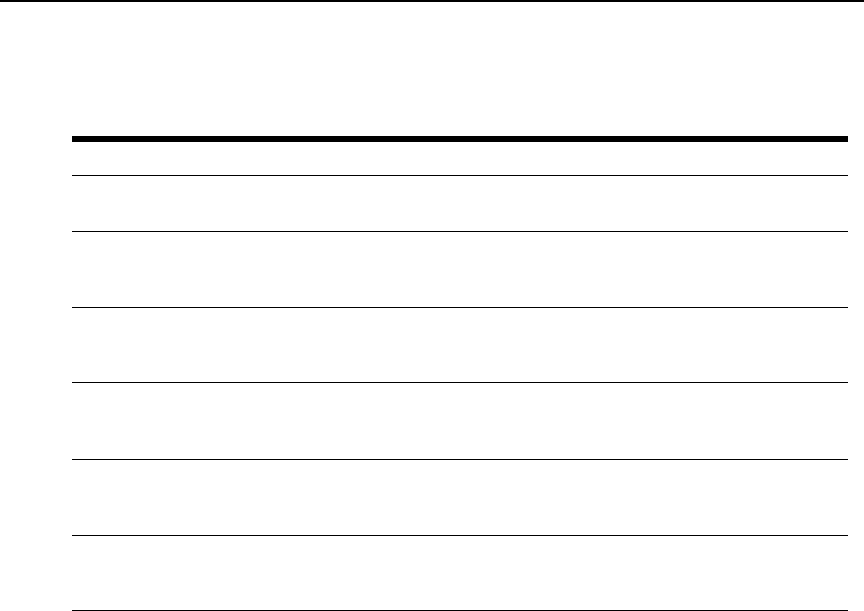
22 CCM4850 Installer/User Guide
for each command are listed in Table 4.4 on page 36. Table 3.3 describes the access rights a user
may be given.
Access levels
When you specify a user’s permissions, you may either indicate the individual rights as listed in
Table 3.3 or you may indicate a predefined access level. The APPLIANCEADMIN and ADMIN
levels are equivalent to the following individual specifications:
• The APPLIANCEADMIN level is equivalent to PALL, USER, SCON, SMON, PCON
and BREAK
• The ADMIN level is equivalent to PALL, USER, SMON, PCON and BREAK
The third level (not APPLIANCEADMIN or ADMIN) is user. For preemption purposes, the
following hierarchy is used: APPLIANCEADMIN > ADMIN > user.
A user’s access level may be used for preemption. For example, assume User A is connected to a
port. User B tries to connect to the same port. If User B has an access level equal to or greater than
User A’s access level, then User B will be given the option of preempting User A. For more
information, see Preemption on page 20.
To manage a user’s access rights/levels:
1. To configure a user’s access rights/level, issue a User Add command, using the Access param-
eter to specify the rights or a level.
Table 3.3: Access Rights
Access Right Description
PCON
The Port Configuration access right allows the user to modify port settings. Grant PCON
access only to users who need to issue the Port Set command.
SCON
The Server Configuration access right allows the user to change the CCM configurations,
including setting the IP address and updating the program load in FLASH. Grant SCON
access only to users who need to administer the CCM appliance.
SMON
The Server Monitor access right allows the user to view CCM appliance status and
monitor serial port activity. Grant SMON access only to users who need to assist other
users in accessing attached serial devices.
USER
The USER access right allows the user to modify the user database. Grant USER access
only to users who need to add users, change user specifications or delete users. At least
one user must have USER access rights; otherwise, the user database cannot be changed.
BREAK
The BREAK access right allows the user to send a serial break sequence to the attached
serial device. On certain devices, this sequence has a special meaning. Grant BREAK
access only to users who need to use the Port Break command.
P
The Port access right gives a user access to one or more serial ports and the attached
serial devices. You may grant Port access rights to specific ports (Pn), a range of ports
(Px-y) or all ports (PALL).


















