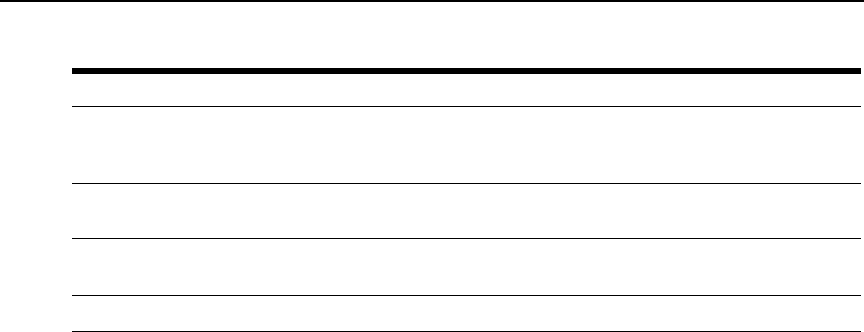
Chapter 5: CCM Appliance Commands 53
Examples
The following command specifies primary RADIUS server information; default values will be used
for the UDP port, time-out and retries values.
> ser radius primary ip=192.168.0.200 secret=ThePrimaryRadSecret user-
rights=86
The following command deletes the primary RADIUS server definition.
> ser radius primary del
Server Reboot command
The Server Reboot command reboots the CCM appliance. During a reboot, any active Telnet
sessions, including your own, are terminated, and all users are informed accordingly. Any
configuration changes that require a reboot will become effective when the reboot completes.
When you enter this command, you are prompted to confirm or cancel the reboot.
Access right: SCON
Access level: APPLIANCEADMIN
Syntax
SERVER REBOOT
Server Security command
The Server Security command specifies the authentication method, enables/disables access
methods and enables/disables security lock-out. For more information, see Using Authentication
Methods on page 23, Enabling plain text Telnet and SSH connections on page 18 and Using
security lock-out on page 25.
When you enter this command, you are prompted to confirm or cancel the specified information.
Access right: SCON
Access level: APPLIANCEADMIN
AUTHPORT=<udp>
UDP port for RADIUS authentication server, in the range 1-65535. This value is
usually 1645, but may be 1812.
Default = 1645
TIMEOUT=<time-out>
Number of seconds to wait for a response from the RADIUS server, in the range 1-60.
Default = 5
RETRIES = <retry>
Number of attempts to make to authenticate a user after a time-out, in the range 1-10.
Default = 3
DELETE Deletes the RADIUS server definition.
Table 5.13: Server RADIUS Command Parameters (Continued)
Parameter Description


















