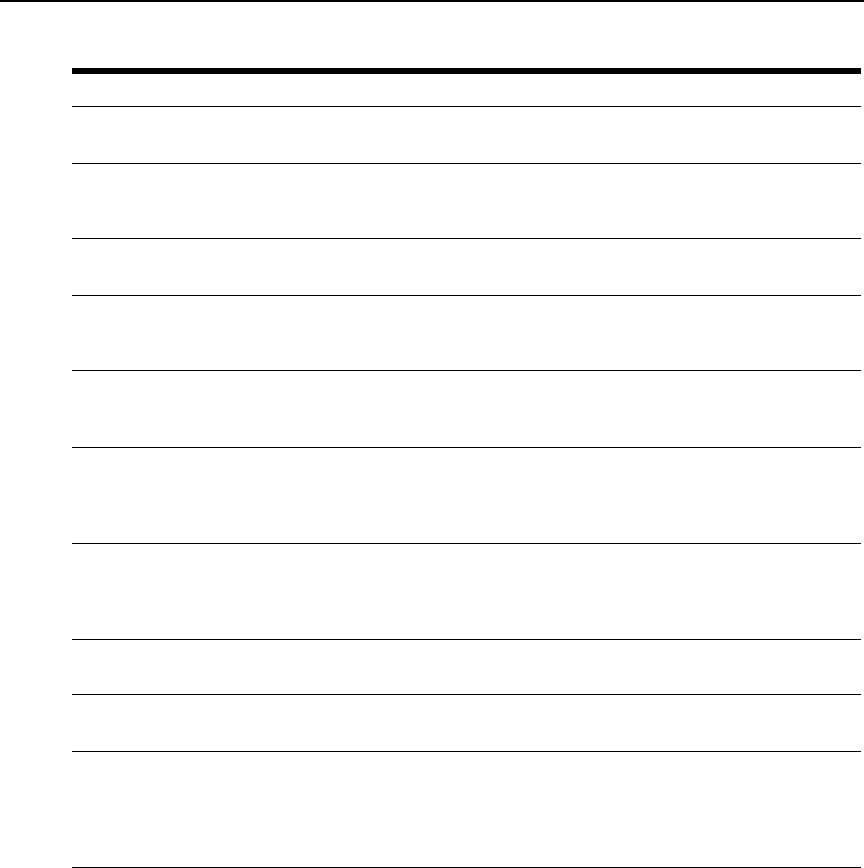
Appendices 79
UserAuthentication
Failure
A user failed to authenticate with the CCM appliance.
Variable: username
FactoryDefaultsSet
The CCM appliance has received a command to set itself to factory default values.
(The appliance sends this trap after receiving the command, but before actually
reverting to factory default values.)
PortAlert
The CCM appliance detected a port alert string on a serial port.
Variables: server name, port number and port alert string
ConfigurationFile
Loaded
The CCM appliance has loaded a configuration file. This trap applies to
AVWorks software.
Variables: initiating username and name of loaded file
UserDatabaseFile
Loaded
The CCM appliance has loaded a user database file. This trap applies to
AVWorks software.
Variables: initiating username and name of loaded file
PortPowerOnDetect
The CCM appliance detected that a port’s power on/off control signal is in the state
indicating power is on. This trap is sent upon initialization if the condition is detected.
Subsequent traps are sent only if this signal changes state.
Variables: server name and port number
PortPowerOffDetect
The CCM appliance detected that a port’s power on/off control signal is in the state
indicating power is off. This trap is sent upon initialization if the condition is detected.
Subsequent traps are sent only if this signal changes state.
Variables: server name and port number
UserLocked
A user account has been locked.
Variables: client IP address, locked username and reason
UserUnlocked
A user account has been unlocked.
Variables: client IP address, initiating username, unlocked username and reason
AggregatedServer
StatusChanged
The status of one or more servers (connections paths) has changed. The appliance
always sends this trap upon bootup. Thereafter, it sends the trap when there is a
change in connection path status, and will include only those paths whose status
has changed.
Variable(s): connection path(s)
Table C.1: CCM4850 Appliance Enterprise Traps (Continued)
Trap Description and Variable(s)


















