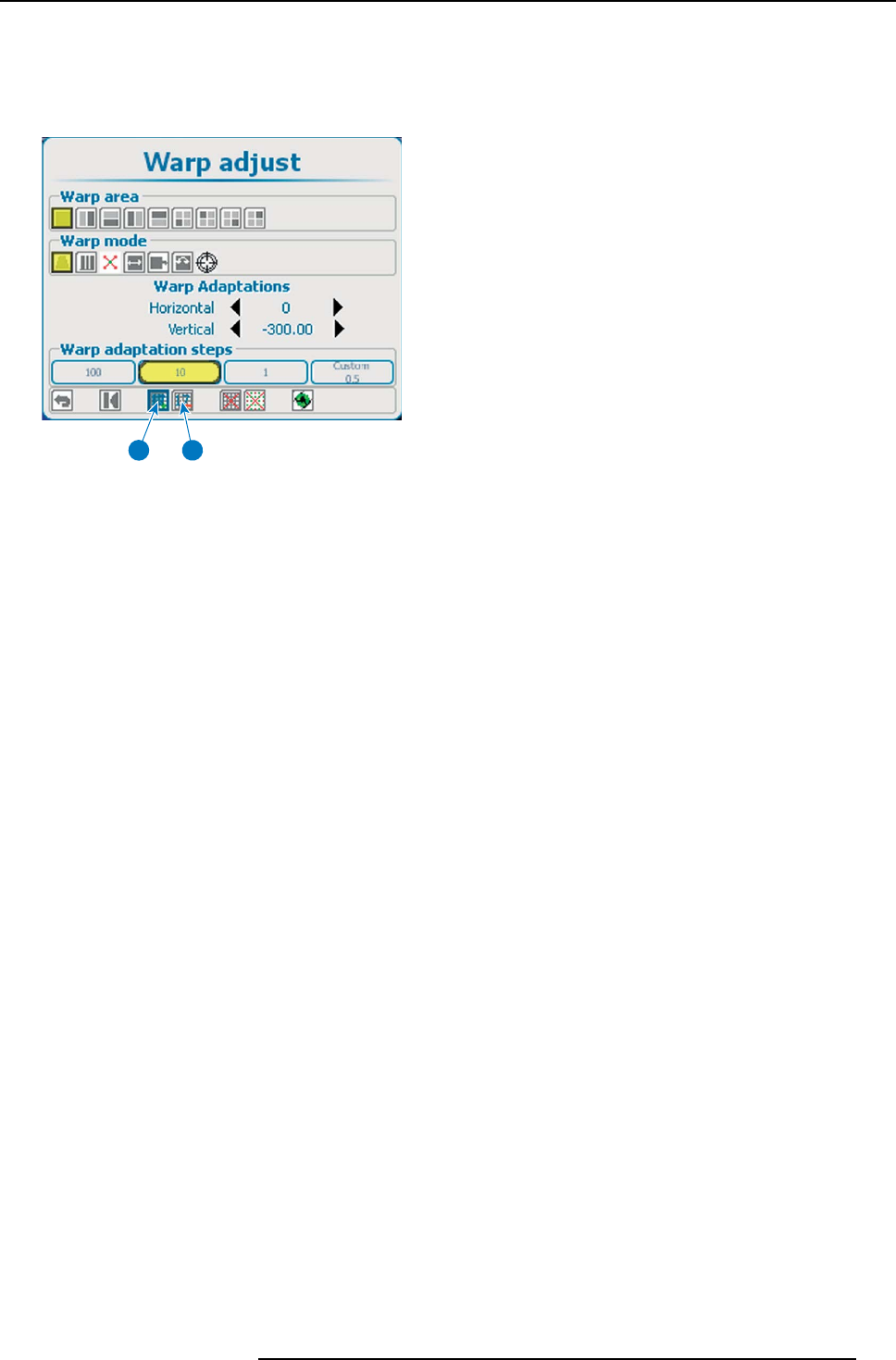
12. Alignment
12.8.5 Setting the warping level
How to select
1. With the Warping menu displayed, use the ▲ or ▼ key to select more or less pixels to adjust.
Switching between the more or less pixels icon can be done with the ◄ or ► key.
1 2
Image 12-37
Warp level selection
1 Increment pixels
2 Decrement pixles
The current selected icon shows blue.
2. Press ENTER to increment or decrement the number of pixels.
The value inside the icon changes accordingly.
The following selections are possible:
- 2 x 2 (highest level);
-3x3;
-5x5;
-9x9;
- 17 x 17;
- 33 x 33 (lowest level).
12.8.6 Warp adaptation steps
About the steps
An anchor point can be moved with a fixed number of steps: 1, 10 or 100. It is also possible to move an anchor point with custom
number of steps or a part of a step.
How to select a predefined number of steps
1. Use the ▲ or ▼ key to go to the Warp adaptation steps area.
The current selection is indicated in yellow.
2. Use the ◄ or ► key to select the desired steps.
R5905032 HDX SERIES 02/03/2015
175


















