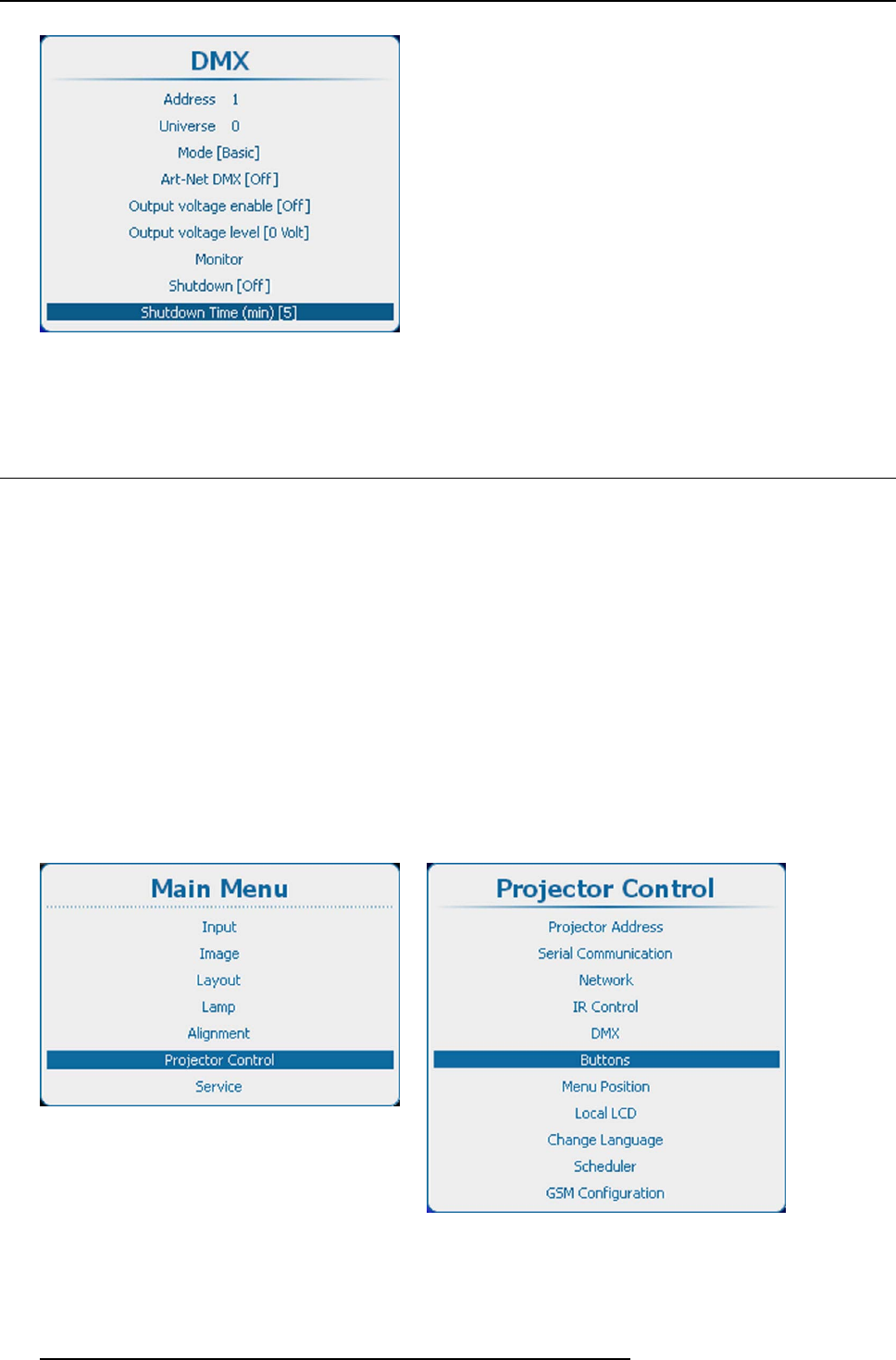
13. Projector Control
Image 13-90
DMX shutdown time
2. Press ENTER to toggle between [1], [3], [5] and [10] minutes.
13.8 Buttons
Overview
• Standby button
• Shortcut keys
13.8.1 Standby button
What can be done ?
When going to standby by pressing the standby button, the following can happen:
• Only lamp will be switched off
• Lamp will be switched off and projector electronics will be powered down after an after cool period (ECO standby)
In ECO standby only the microcontroller, communication interface and local (or remote) control are operational. All other electronics
are powered down.
How to set
1. Press Menu to activate the menus and select Projector Control → B uttons → Standby.
Image 13-91
Main menu, projector control
Image 13-92
Projector control, buttons
248 R5905032 HDX SERIES 02/03/2015


















