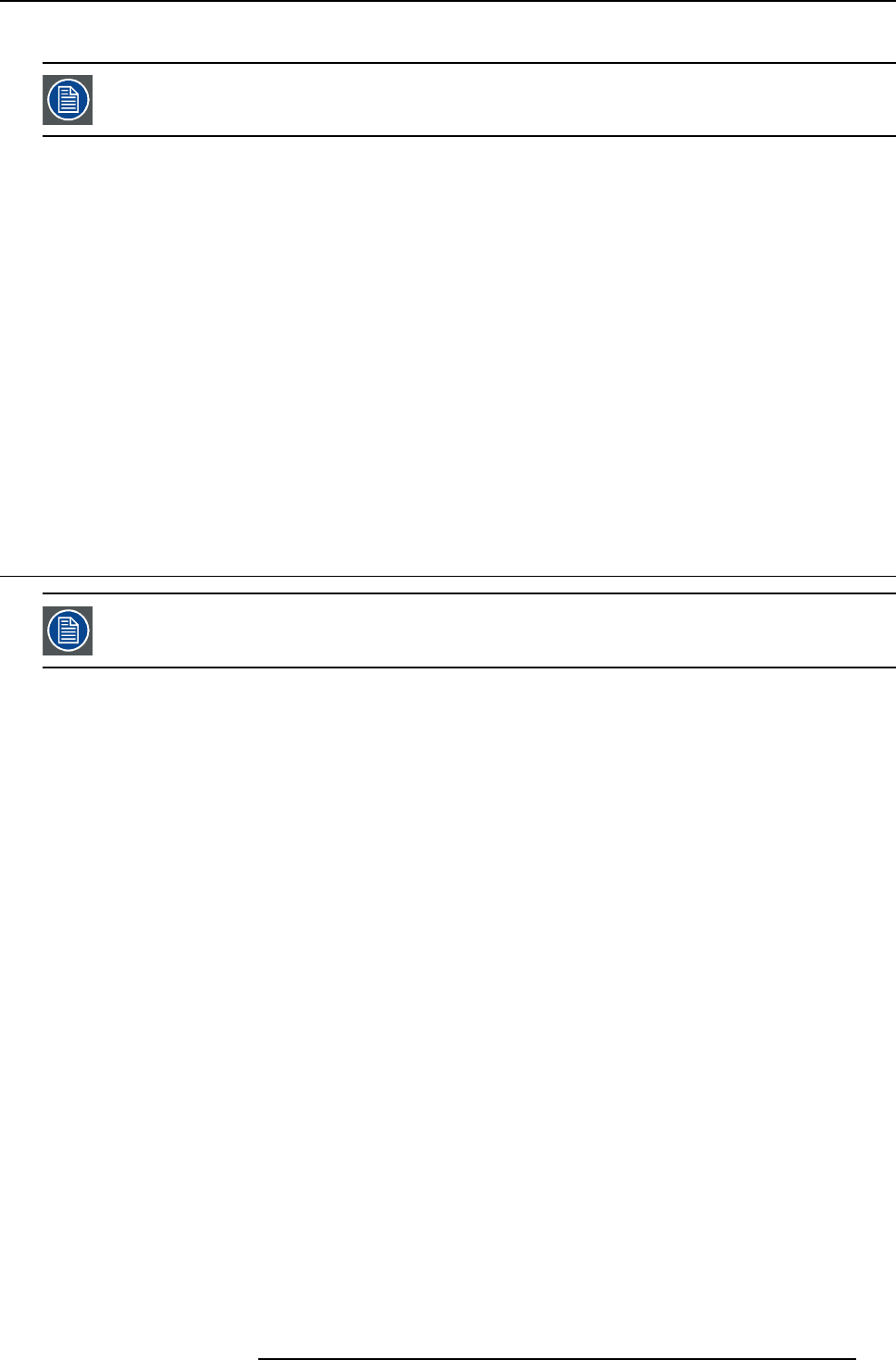
13. Projector Control
13.15.3 Configure projector’s light output via SMS
Projector must be equipped with the optional GSM module.
What can be done ?
An SMS message with certain structure must be sent to the SIM card of the projector. This message will be picked up and decoded.
The projector will be configured according the content of the message.
How to configure
1. Create a new SMS message containing 3 parts:
- activation code (created in Projector Toolset)
- action string
- action parameter
separated by a space character.
Example : “1234 MLO 14”
2. Send this message to the GSM number associated with the projector.
The receiving projector analyses the message and configures the light output.
A result message is sent back to the requested cell phone.
13.16 SMS services
Projector must be equipped with the optional GSM module.
Overview
• Request for notifications
• Request for information
• Lamp ignition admission
13.16.1 Request for notifications
What can be done ?
Via an SMS message sent from any cell phone to the GSM number associated with the projector, notification information can be
requested. The receiving projector analyses the message. The projector answers with an SMS of maximum 140 characters con-
taining all the active notifications sorted from the highest to the lowest severity that fit in this one message.
How to request
1. Create a new SMS message containing 2 parts
- activation code (created in Projector Toolset), 4 digits
- action string NOTIF
separated by a space character.
Example : “1234 NOTIF”
Activation code can be generated with Projector Toolset. See Projector Toolset’s user guide, chapter “Communication”, “Mobile
settings”.
2. Send this message to the GSM number associated with the pro
jector.
The receiving projector analyses the message and creates a return SMS.
This message is sent back to the requested cell phone.
R5905032 HDX SERIES 02/03/2015
265


















