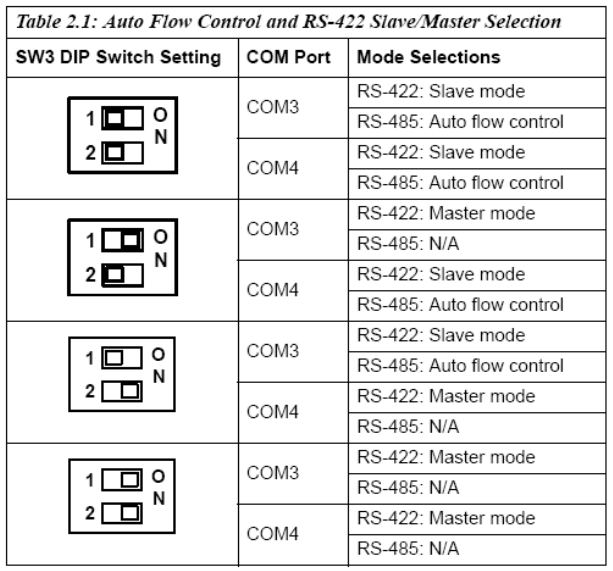
2.3.6 RS-485 Auto Flow Control Mode and RS-422 Master/Slave
Mode Selection
You can set the “Auto Flow
Control mode of RS-485 or “Master/Slave
"
mode
of RS-422
by
using the SW3
DIP switch
for each
RS-422/485 port. In RS-485,
if the switch
is
set to
“Auto
"
the driver
automatically senses the direction of
the data
flow
and
switches the direction of
transmission. No handshaking
is
necessary.
In RS-422, if
DIP
switch is
set to
“On
"
, the driver
is always
enabled,
and
always in high or
low status.
11 Chapter 2


















