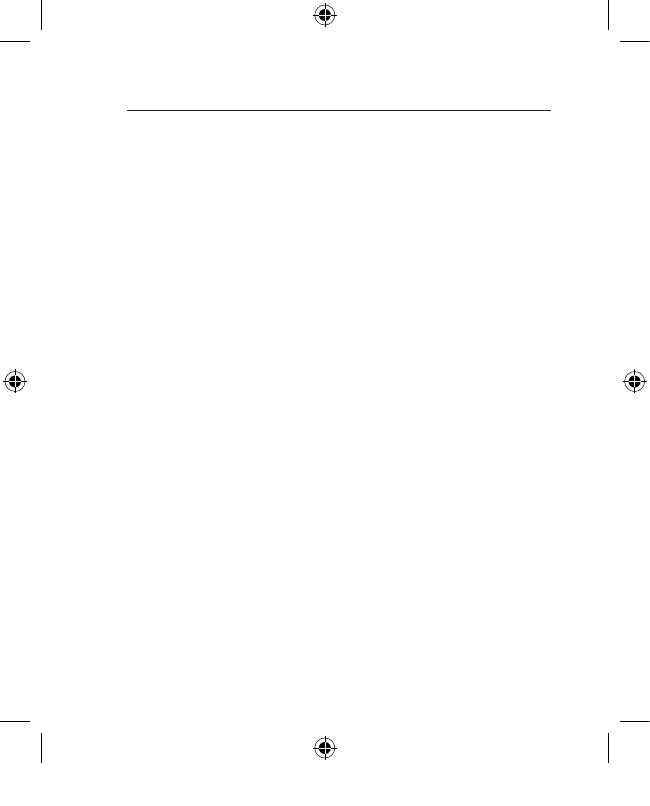
Table of Contents
English
Battery Installation
. . . . . . . . . . . . . . . . . . . . . . . . . . . . . . . . 4
Hardware Installation . . . . . . . . . . . . . . . . . . . . . . . . . . . . . .
5
Driver Installation . . . . . . . . . . . . . . . . . . . . . . . . . . . . . . . . .
6
ID Setup . . . . . . . . . . . . . . . . . . . . . . . . . . . . . . . . . . . . . . .
7
Button Function Setup. . . . . . . . . . . . . . . . . . . . . . . . . . . . .
8
Troubleshooting . . . . . . . . . . . . . . . . . . . . . . . . . . . . . . . . . .
9
Français
Installation des piles . . . . . . . . . . . . . . . . . . . . . . . . . . . . . 10
Installation de matériel. . . . . . . . . . . . . . . . . . . . . . . . . . . . 11
Installation du pilote. . . . . . . . . . . . . . . . . . . . . . . . . . . . . . 12
Réglage de l’identité
. . . . . . . . . . . . . . . . . . . . . . . . . . . . . 13
Réglage de la fonction des boutons
. . . . . . . . . . . . . . . . 14
Dépannage
. . . . . . . . . . . . . . . . . . . . . . . . . . . . . . . . . . . . 15
Deutch
Einlegen der Batterie . . . . . . . . . . . . . . . . . . . . . . . . . . . . . 16
Hardwareinstallation. . . . . . . . . . . . . . . . . . . . . . . . . . . . . . 17
Treiberinstallation . . . . . . . . . . . . . . . . . . . . . . . . . . . . . . . . 18
Einstellen der Kennung
. . . . . . . . . . . . . . . . . . . . . . . . . . . 19
Einrichten der Tastenfunktionen. . . . . . . . . . . . . . . . . . . . . 20
Fehlerbehebung . . . . . . . . . . . . . . . . . . . . . . . . . . . . . . . . . 21
P74810ea_F8E825veaUSB_man.indd 2 15/2/05 4:35:06 pm


















