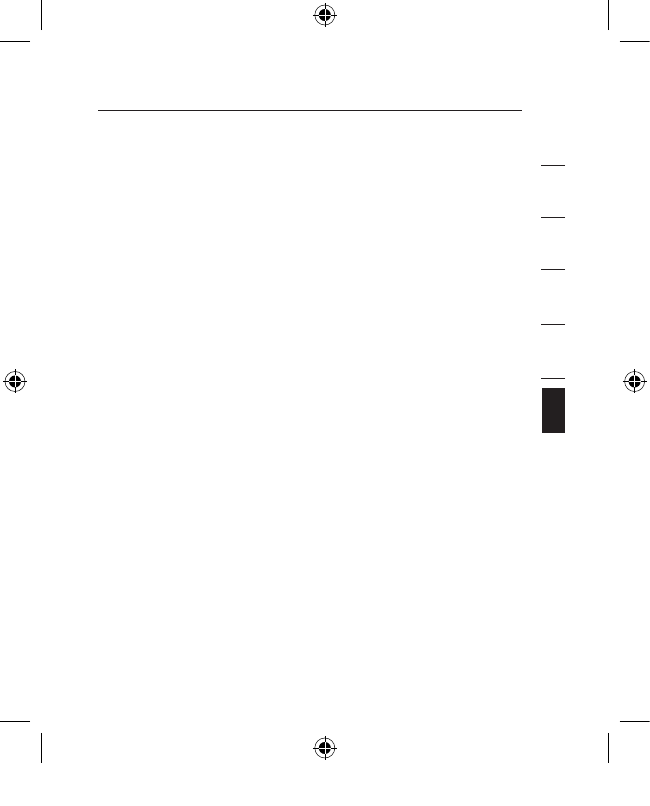
8
9
Troubleshooting
section
1
2
3
4
5
6
The cursor doesn’t react when I move the mouse.
1. This is probably because the distance between the receiver and
mouse exceeds the working range. Simply adjust so that the
mouse is closer to the receiver.
2. Make sure that the mouse is not placed on a reflective surface
such as a mirror, glass, half-tone painted surface, or on a 3D
mouse pad. When using this wireless device on a metal table or
near metal furniture, use a non-reflective, thick mouse pad to
reduce the potential for interference.
3. Your ID setup may not have worked properly. Please repeat the
ID setup process.
TECHNICAL SPECIFICATIONS
Works with Windows 98, 2000, Me, or XP.
When using Windows 98 and setting up the mouse using a USB
port, you may need your Windows 98 installation CD.
UNINSTALL INSTRUCTIONS
1. Go to “Start” then “Programs” and select “Belkin
F8E825veaUSB mini wireless optical mouse”.
2. You should then see the “uninstall” option. Left-click on it.
3. Choose your desired language and click “OK”.
4. Then follow the on screen instructions to complete the uninstall.
Note: You may encounter some “Locked File Detected” screens
during the uninstall. If so left-click on the “Reboot” option for
them. It will then remove those locked files during the next reboot
of your system.
P74810ea_F8E825veaUSB_man.indd 9 15/2/05 4:35:07 pm


















