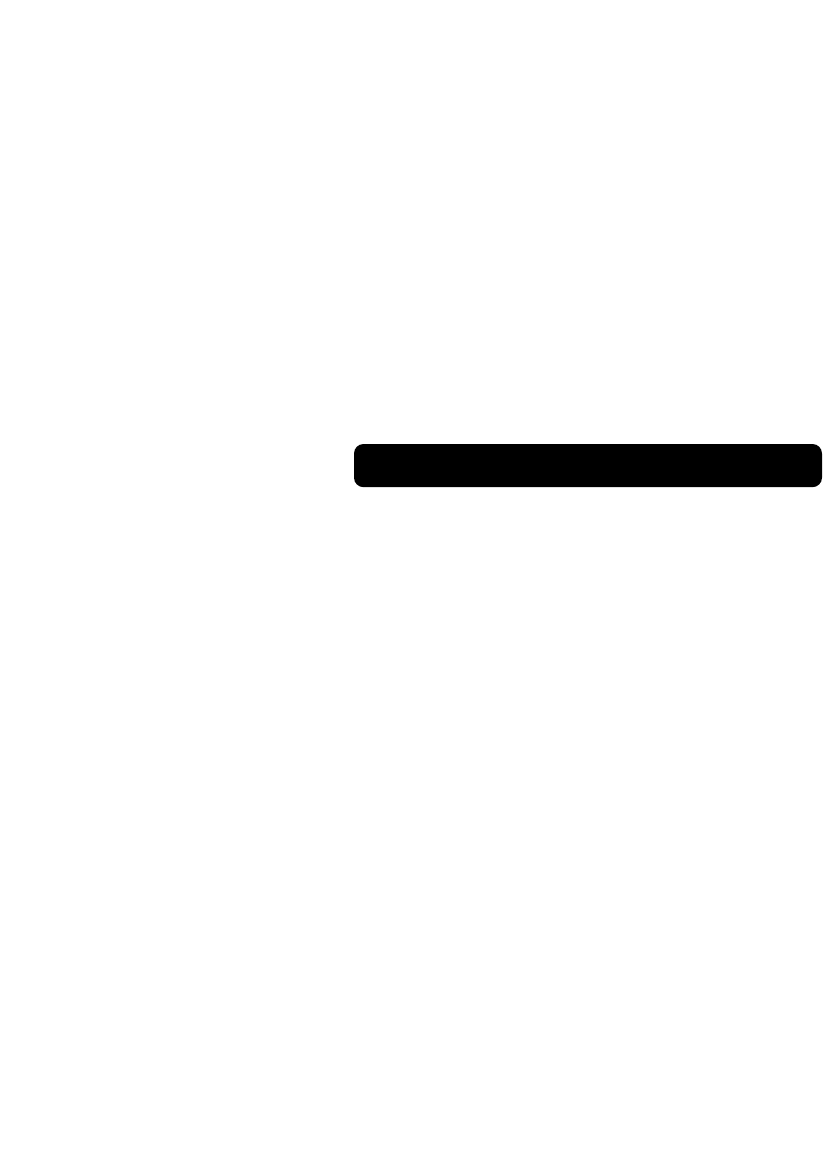
4
QUICK INSTALLATION GUIDE FOR USB CONNECTION
1. Be sure that your computer is turned on. If you are running
Windows 98, Me, or 2000, you will need to keep your old
keyboard and mouse connected for installation.
2. Connect only the receiver to your computer through the USB
port. Do not connect the purple PS/2 connection. It is not
needed in a USB environment.
Note: When connecting the USB cable to your computer, Windows
will start a New Hardware Wizard. In Windows XP, it will complete
the Wizard automatically. In Windows 98, Me, and possibly 2000,
you will need to follow through the New Hardware Wizard with your
old keyboard and mouse.
3. Install the batteries into your Keyboard and Mouse. Please
make sure you follow the indication on the inside compartment
for correct positioning of the batteries.
4. Power on your computer.
5. The receiver will automatically scan and synchronize the
Keyboard and Mouse. They should now be functioning.
6. If automatic synchronization does not occur, please refer to
the “Troubleshooting” section of this User Manual.


















