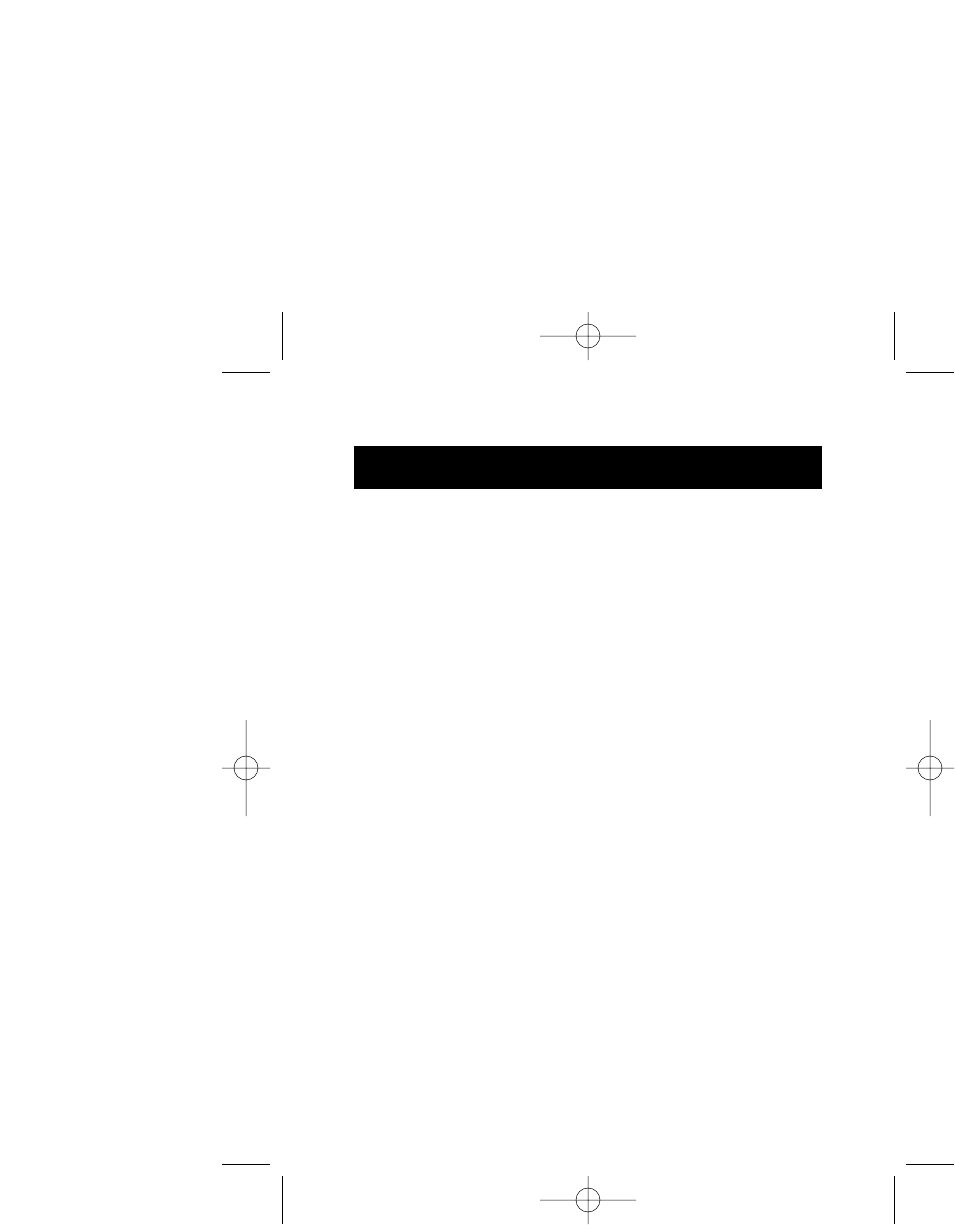
4. Troubleshooting (continued)
8
your [Windows
®
Key] at the bottom left-hand corner
of your keyboard,
if you have one; if not, press {[Alt] + [S]}. Use your
[Up Arrow] to select “Shut Down” and use your
[Enter] key. Use your [Arrow Key] to select “Restart”
and press [Enter].
Problem #3
Q: After installing the mouse driver and rebooting, my
mouse will not work. How do I change the mouse driver
without mouse control?
A: See Problem #2.
Problem #4
Q: Why does my external mouse not work with my laptop
computer?
A: You may have to disable the onboard mouse in order to
use an external mouse. Try looking in your CMOS or
BIOS in order to disable the onboard mouse. If you do
not have this option or do not know how to get into
your BIOS or CMOS, please follow the instructions in
your computer user’s manual. If you still need
clarification, call your computer’s technical support
team or dealer.
P73427-F8E850-OPT-US-man.qxd 1/12/01 12:15 PM Page 8
















