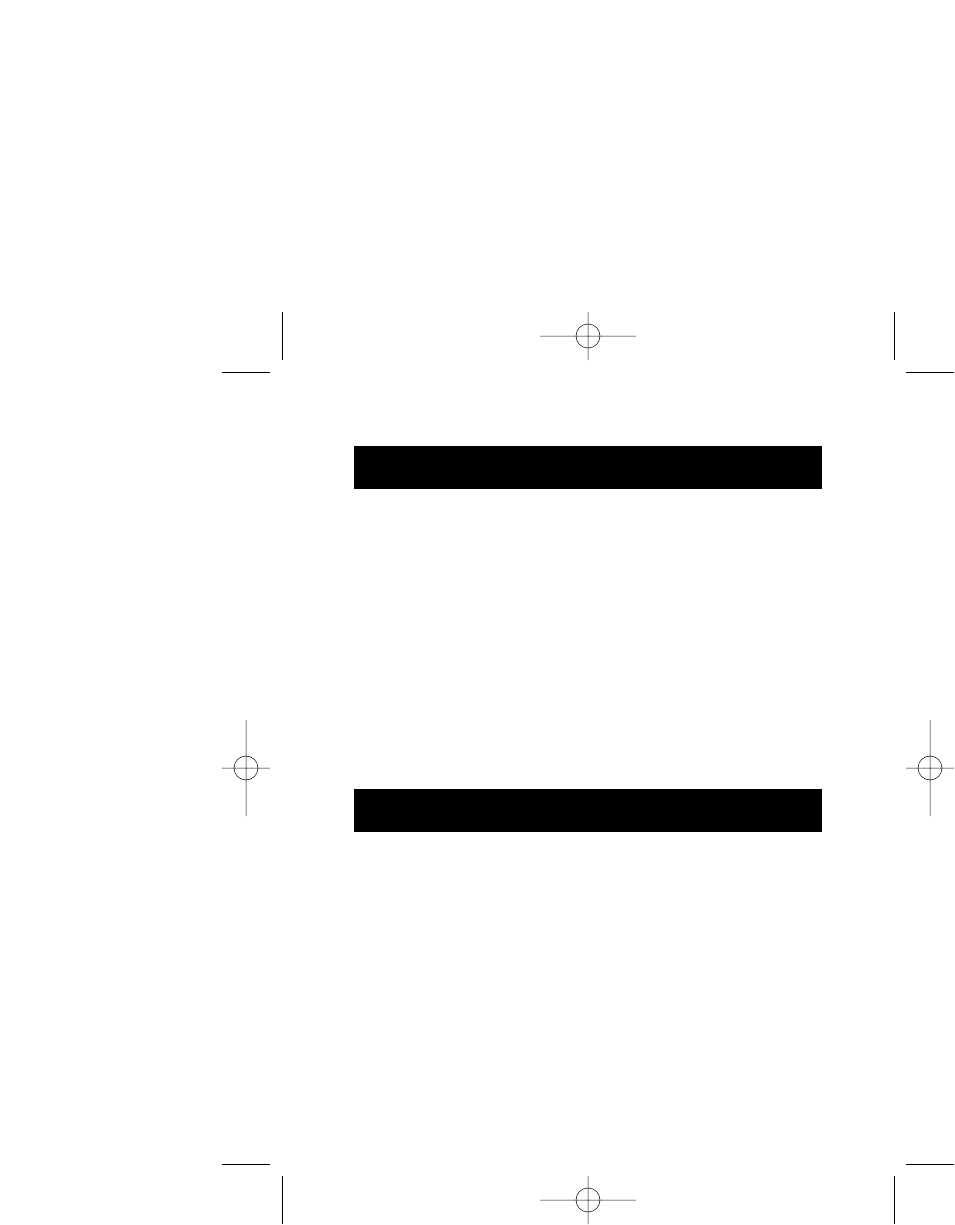
10
5. Software Features
(continued)
d. Track Speed—Increase/decrease the speed of
your pointer.
e. Double-Click Speed—Increase/decrease your
double-click speed.
f. Scroll Speed—Increase/decrease the speed at which
you can scroll through programs and documents.
g. Zoom In—Configure your zoom for optimal viewing
capabilities.
To keep your setting(s), click Apply and click O K.
To revert to the origional settings before you opened the
Mouse Properties window, select Cancel.
Windows
®
95 and Higher
a. Click Start, then click Programs.
b. Click 4D Browser Mouse.
c. Click Uninstall.
d. You will be asked, "Are you sure you want to
completely remove "4D Browser Mouse" and all
of its components?" Click Yes .
6. Software Uninstall
P73427-F8E850-OPT-US-man.qxd 1/12/01 12:15 PM Page 10
















