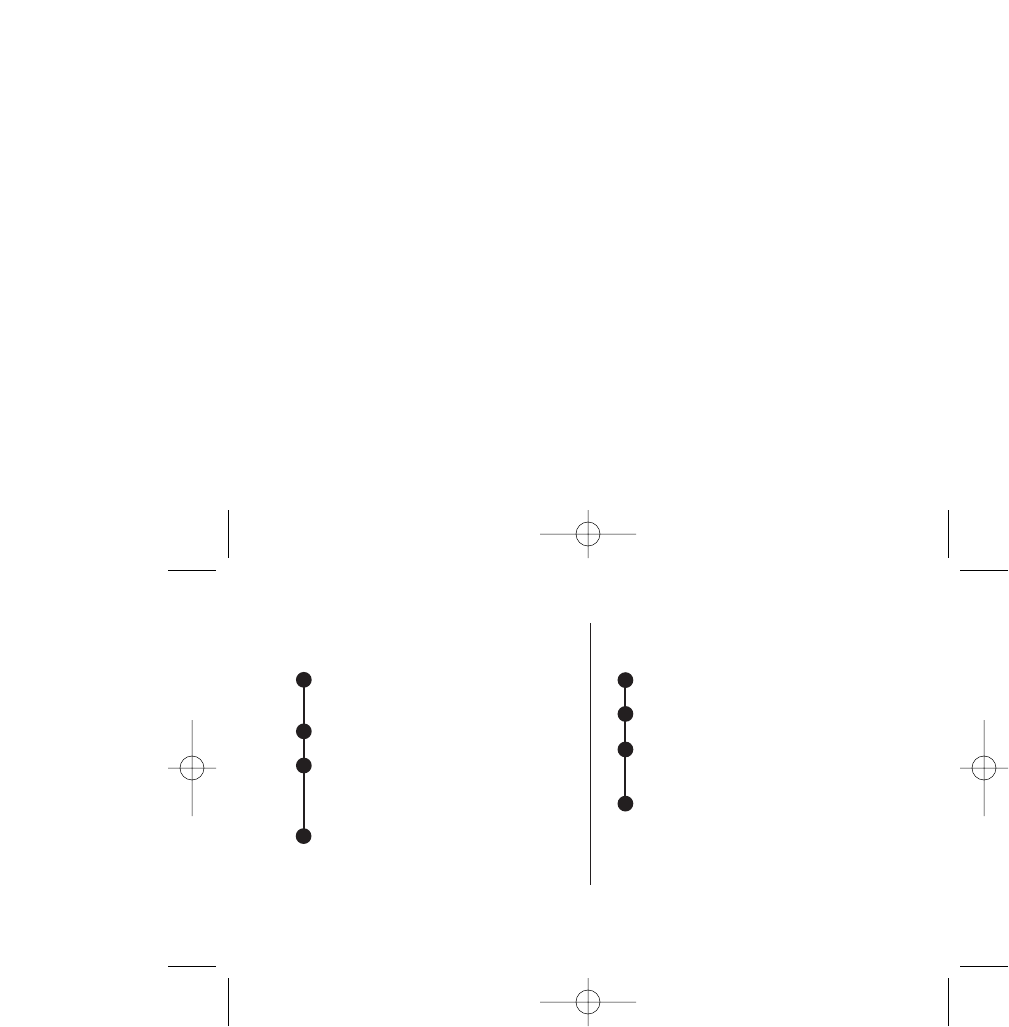
Charging your iPAQ handheld through a
powered USB port:
Plug the Sync Charger’s USB connector into
an available USB port on a desktop or
laptop computer.
Slide the cables switch to the Charge position
(fig. 1)
Plug the other end of the Sync Charger cable into
the sync connector at the base of the iPAQ
handheld.The iPAQ’s charging indicator will flash
while charging.
To remove the cable from the iPAQ’s connector,
depress both release levers located on either
side of the Sync Charger’s connector and gently
slide out.
1
2
3
Charging your iPAQ handheld through an
automobile cigarette lighter socket:
Plug the USB cigarette lighter adapter into the
car’s cigarette lighter socket
Slide the cables switch to the Charge position
(fig. 1.)
Plug the Sync Charger’s USB connector into the
USB receptacle located in the tip of the cigarette
lighter adapter.
Plug the other end of the Sync Charger cable into
the sync connector at the base of the iPAQ
handheld.The iPAQ’s charging indicator will flash
while charging.
1
2
3
4
Belkin
®
USB Sync Charger for iPAQ
™
H3800 series User Instructions:
4
Length of charge times will vary. A fully discharged iPAQ handheld should charge completely with 2.5
hours if not operated during the charge cycle.
P73998_F8Q2000_man.qxd 5/23/02 1:36 PM Page 1




