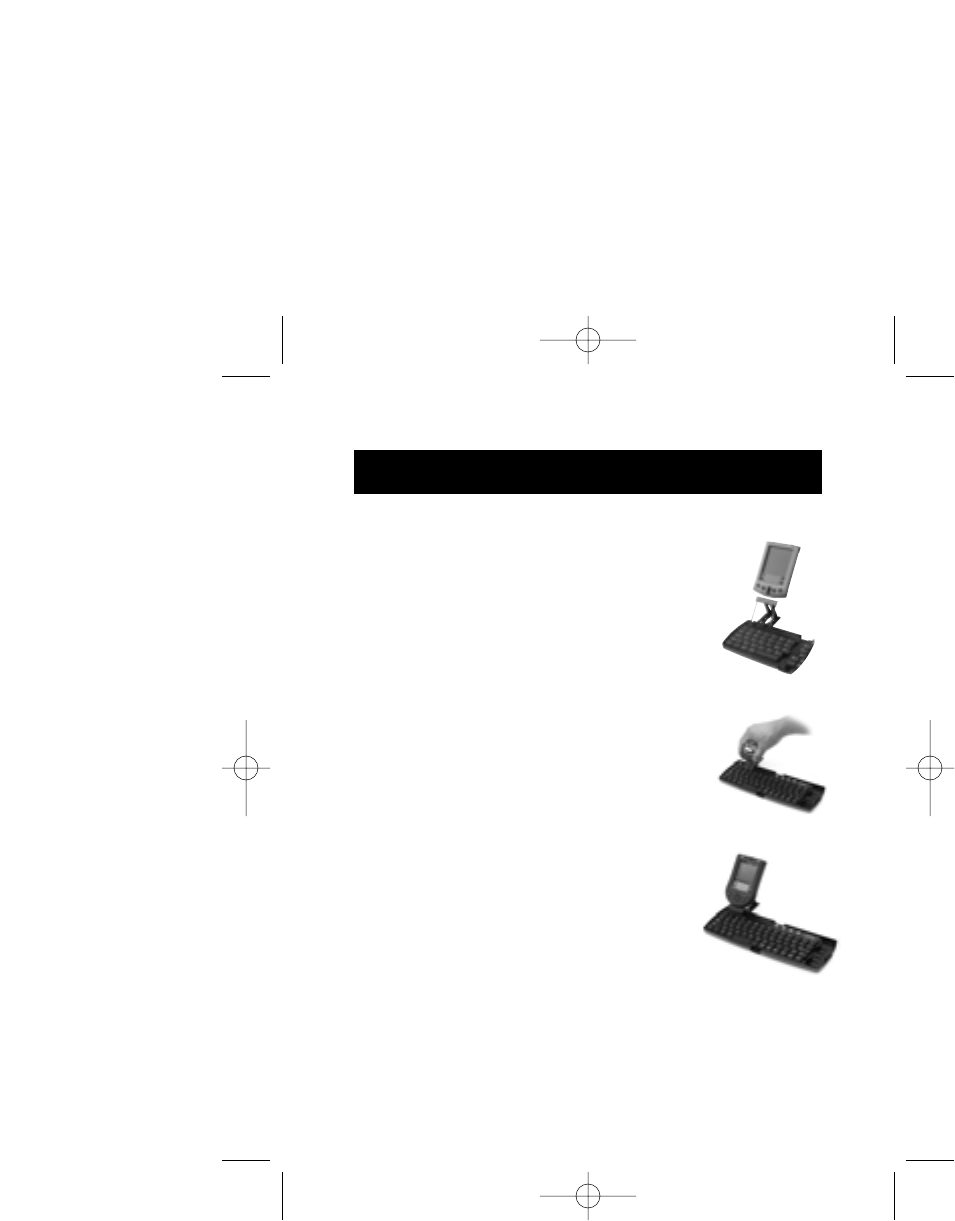
6
Using the Keyboard (continued)
5. Next,
a. For Palm V Series handhelds: slide
your handheld onto the docking
connector gently until it is firmly
in place. Your PDA will power on
automatically. Tilt it upward and
position the flat support to the
desired angle.
b. For Palm III, VII and m100 Series
handhelds: slide the PDA-One
™
Adapter onto the docking
connector. Press gently until the
Adapter is firmly seated.
c. Position your handheld over the
docking connector.
d. Slide it on until the handheld is
firmly in place. You can now
power on your handheld.
P73755-F8E458_pkg.qxd 5/23/02 1:55 PM Page 6


















