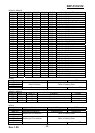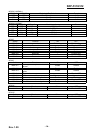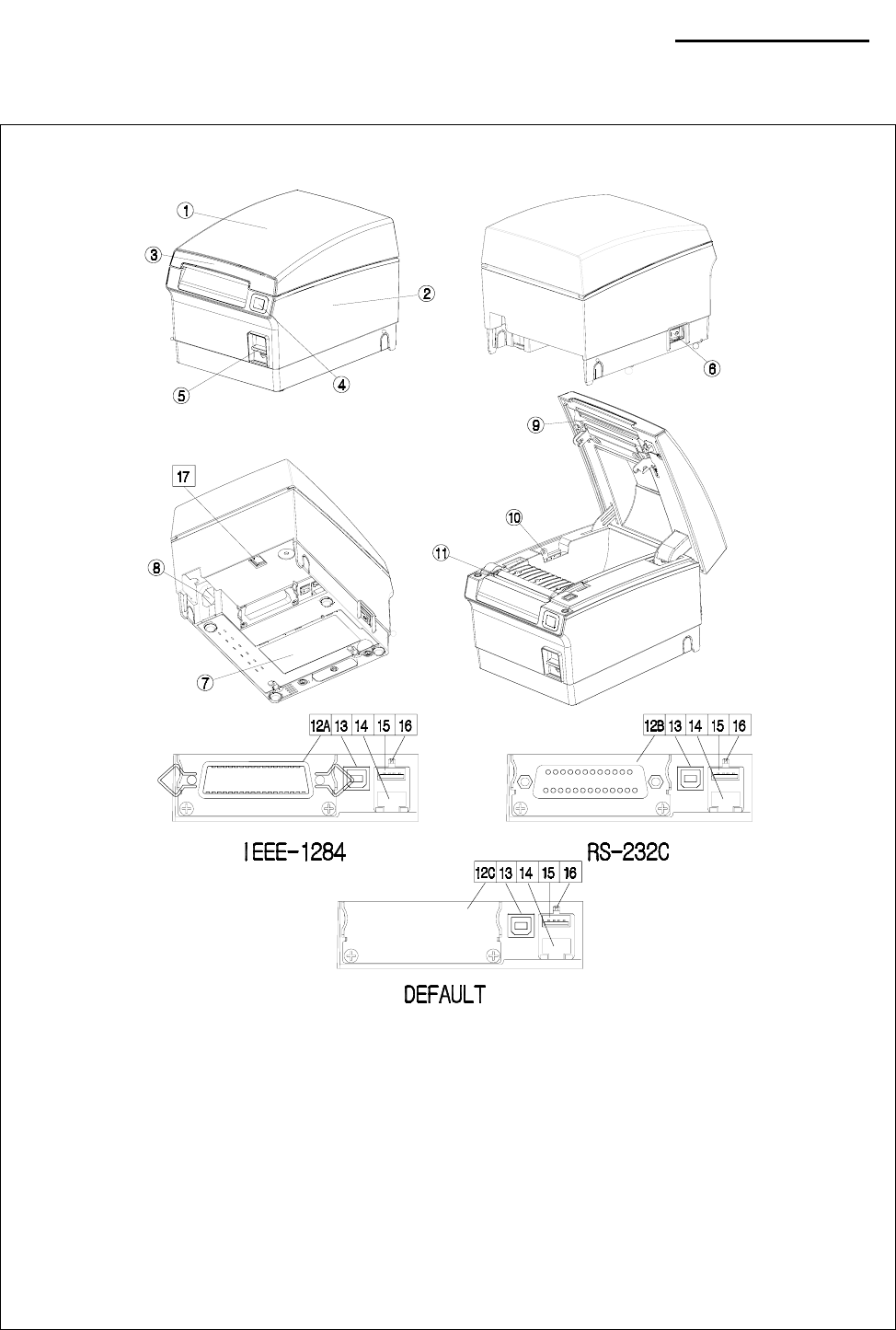
Rev. 1.00
- 16 -
SRP-F310/312
3-1-3 Feature Locations-SRP-F310/312
1. cover-open
2. case-lower
3. function-led
4. feed-button
5. Push Button
6. Power Button
7. cover Dip Switch
8. SMPS
9. TPH
10. Paper Sensor Control
11. Auto-Cutter
12A. Parallel interface(IEEE-1284)
12B. Serial interface(RS-232C)
12C. Default interface
13. USB B-TYPE 2.0
14. ETHERNET
15. Dongle
16. ETHERNET, WLAN Reset
17. DK(RJ11)
Figure 3-3 Feature Location