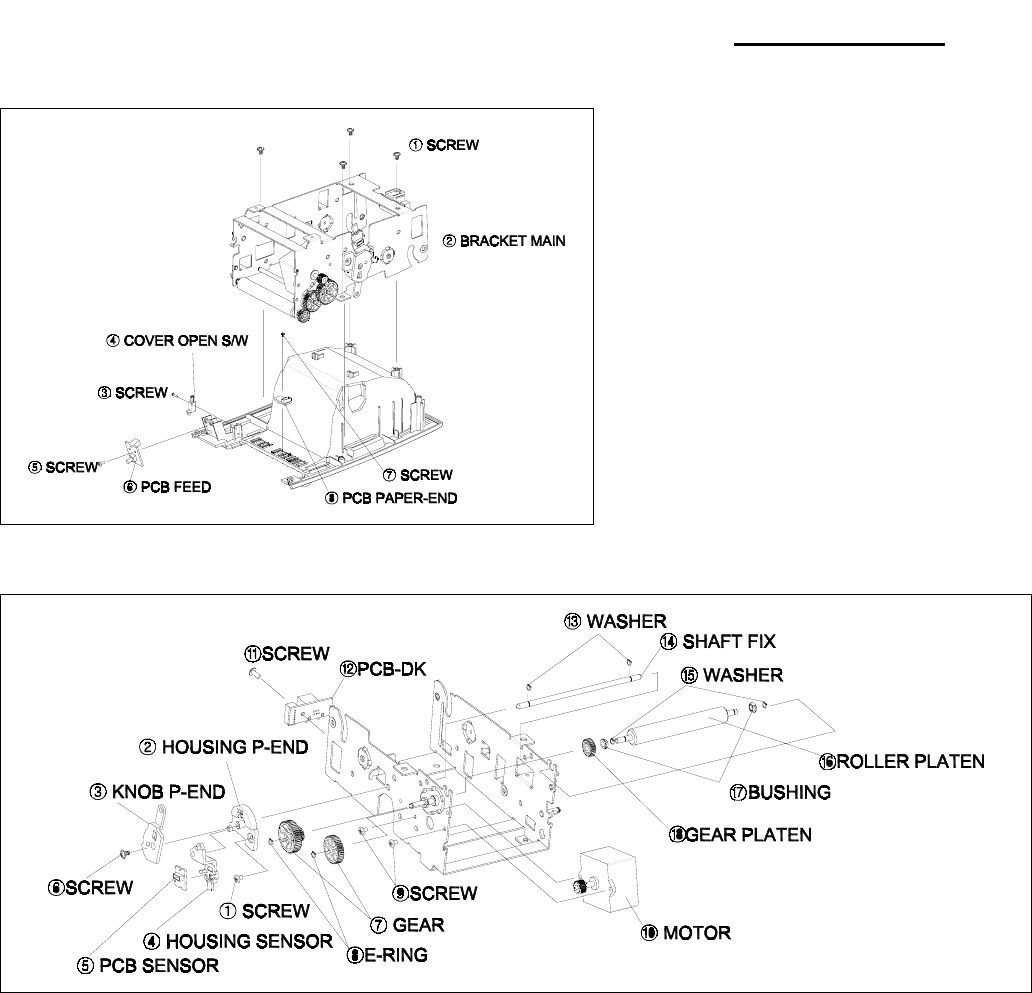
Rev. 1.00
- 52 -
SRP-F310/312
1. Remove the ①four screws.
2. Separate the ②BRACKET MAIN
From the FRAME MAIN
3. Remove the ③screw.
4. Separate the ④COVER OPEN S/W
From the FRAME MAIN
5. Remove the ⑤screw.
6. Separate the ⑥PCB FEED
From the FRAME MAIN
7. Remove the ⑦screw.
8. Separate the ⑧PCB PAPER-END
From the FRAME MAIN
1. Remove the ①screw, And separate
the NEAR END SENSOR from
the BRACKET MAIN.\
2. Remover the ⑥SCREW.
3. Separate the ③KNOB P-END and
④HOUSING SENSOR from the
②HOUSING P-END
4. Separate the ⑤PCB SENSOR
from the ④HOUSING SENSOR
5. Remover the ⑧E-RING
6. Separate the ⑦two GEARS
from the BRACKET MAIN
7. Remove the ⑨two SCREWS
8. Separate the ⑩MOTOR
from the BRACKET MAIN
9. Remove the ⑪SCREW.
10. Separate the ⑫ PCB-DK
from the BRACKET MAIN
11. Remover the⑬ WASHER
12. Separate the ⑭SHAFT FIX
13. Remover the ⑮WASHER
14. Separate the ASSY ROLLER
PLATEN from the BRACKET MAIN
15. Remover the BUSHING
17. Remover the GEAR PLATEN


















