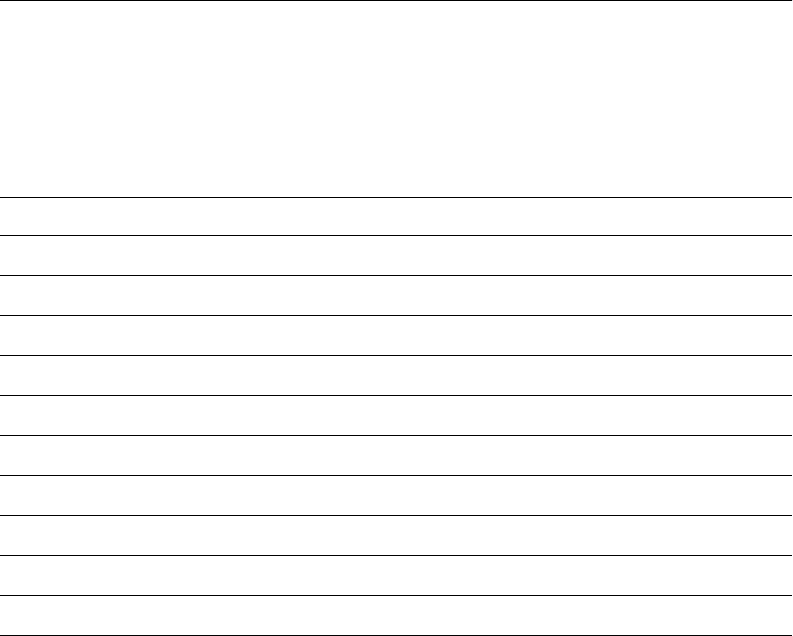
BLADEOS 6.5.2 Application Guide
364 Chapter 26: Simple Network Management Protocol BMD00220, October 2010
Switch Images and Configuration Files
This section describes how to use MIB calls to work with switch images and configuration files.
You can use a standard SNMP tool to perform the actions, using the MIBs listed in Table 26.
Table 26 lists the MIBS used to perform operations associated with the Switch Image and
Configuration files.
The following SNMP actions can be performed using the MIBs listed in Table 26.
Load a new Switch image (boot or running) from a FTP/TFTP server
Load a previously saved switch configuration from a FTP/TFTP server
Save the switch configuration to a FTP/TFTP server
Save a switch dump to a FTP/TFTP server
Table 26 MIBs for Switch Image and Configuration Files
MIB Name MIB OID
agTransferServer 1.3.6.1.4.1872.2.5.1.1.7.1.0
agTransferImage 1.3.6.1.4.1872.2.5.1.1.7.2.0
agTransferImageFileName 1.3.6.1.4.1872.2.5.1.1.7.3.0
agTransferCfgFileName 1.3.6.1.4.1872.2.5.1.1.7.4.0
agTransferDumpFileName 1.3.6.1.4.1872.2.5.1.1.7.5.0
agTransferAction 1.3.6.1.4.1872.2.5.1.1.7.6.0
agTransferLastActionStatus 1.3.6.1.4.1872.2.5.1.1.7.7.0
agTransferUserName 1.3.6.1.4.1872.2.5.1.1.7.9.0
agTransferPassword 1.3.6.1.4.1.1872.2.5.1.1.7.10.0
agTransferTSDumpFileName 1.3.6.1.4.1.1872.2.5.1.1.7.11.0


















