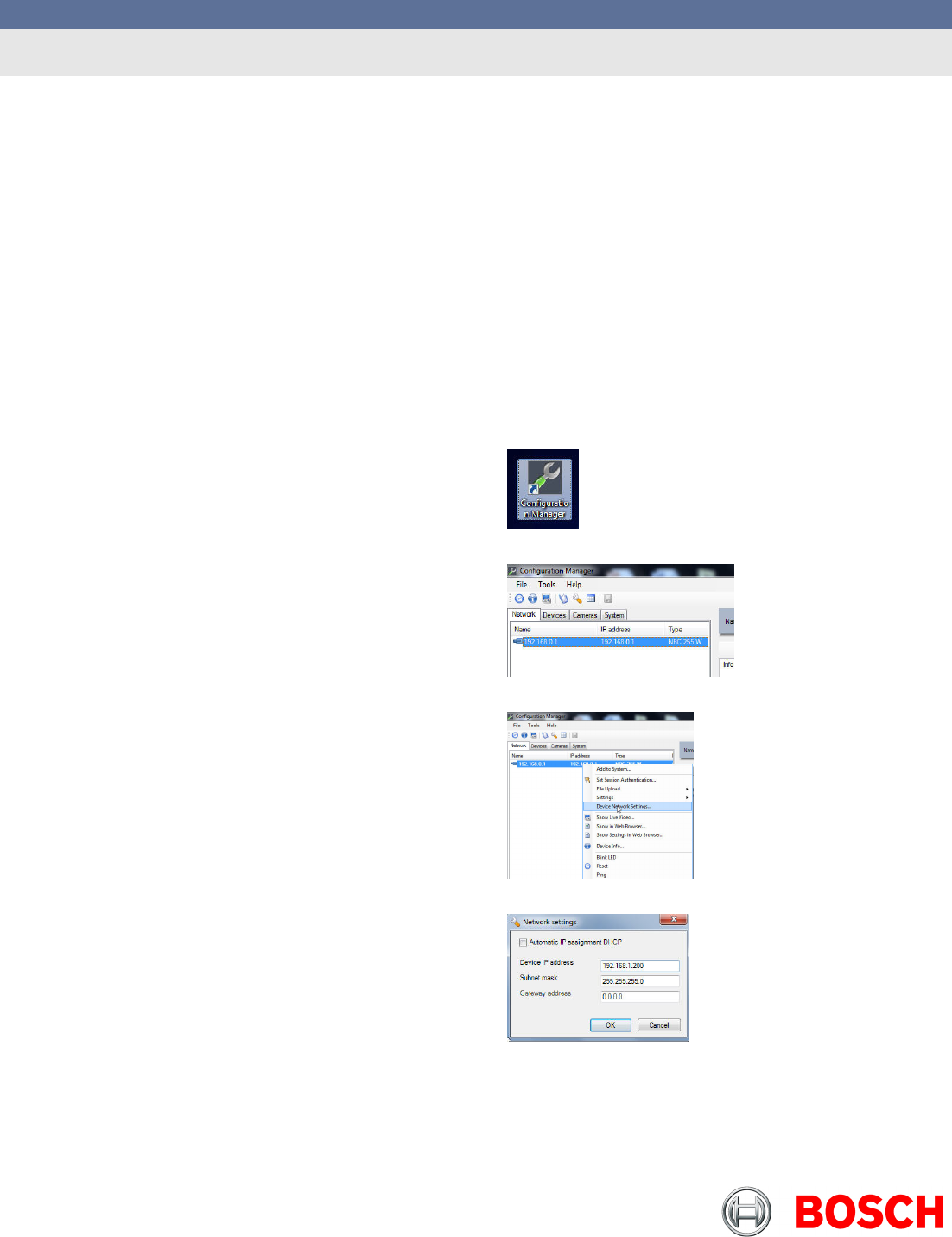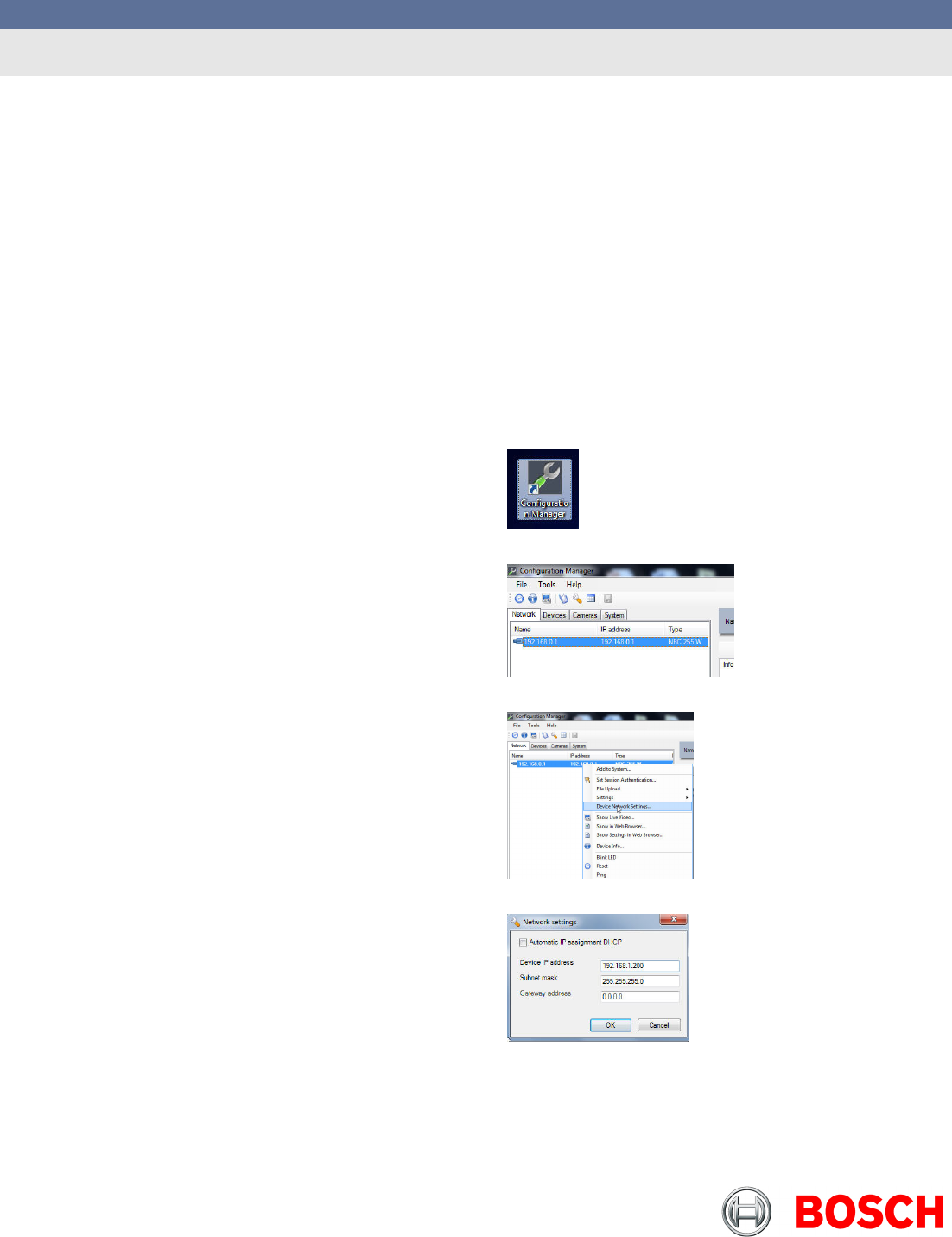
CCTV | IP Network Video | Technical Brief | NBC 255W and 265W Wireless Connections | 1
Bosch Security Systems, Inc.
800.289.0096
www.boschsecurity.us
NBC 255-W and 265-W Wireless Connection Guide
Objective: This wireless connection guide is designed to assist with establishing wireless connectivity between typical commercially
available wireless routers and Bosch NBC 255-W / NBC 265-W cameras.
Minimum prerequisites prior to starting:
• The NBC Camera should be assembled as per the directions of the quick installation guide provided with the camera
o Wireless antenna is attached
o SD card is installed
o Power adapter is connected to the camera
• Bosch Video Client and Configuration Manager software should be installed on your PC
• A physical Ethernet connection to the camera established
• Access to an 802.11 B, G, or backwards compatible N wireless router
o NOTE: If using an 802.11N router, review the manufacturer’s specifications for compatibility with 802.11G products. If
the router is not backwards compatible it will not communicate with the camera.
Step 1: Assigning an IP address to the NBC Camera
The first step in establishing wireless communications is to
assign a static IP address to the NBC camera. Open the
Configuration Manager application on your PC.
• Once the program is opened you should see the
NBC camera appear in the “Network” column as
shown. By default all Bosch encoders and network
cameras come with a factory default IP address of
192.168.0.1.
• Manual Assignment: You can assign an IP address
manually or by using the Configuration Wizard. We
will cover the manual method first. Simply right-click
the camera in the “Network” column and the select
“Device Network Settings…” as shown.
• Once the “Network settings” menu is open enter valid
IP address information for the desired network and
select “OK”. After selecting “OK: the camera will
reboot.
o NOTE: Most off-the-shelf home wireless
routers come preconfigured in a 192.168.1.x
address range (Private C Class Address).
For this guide we will use an address of
192.168.1.200.