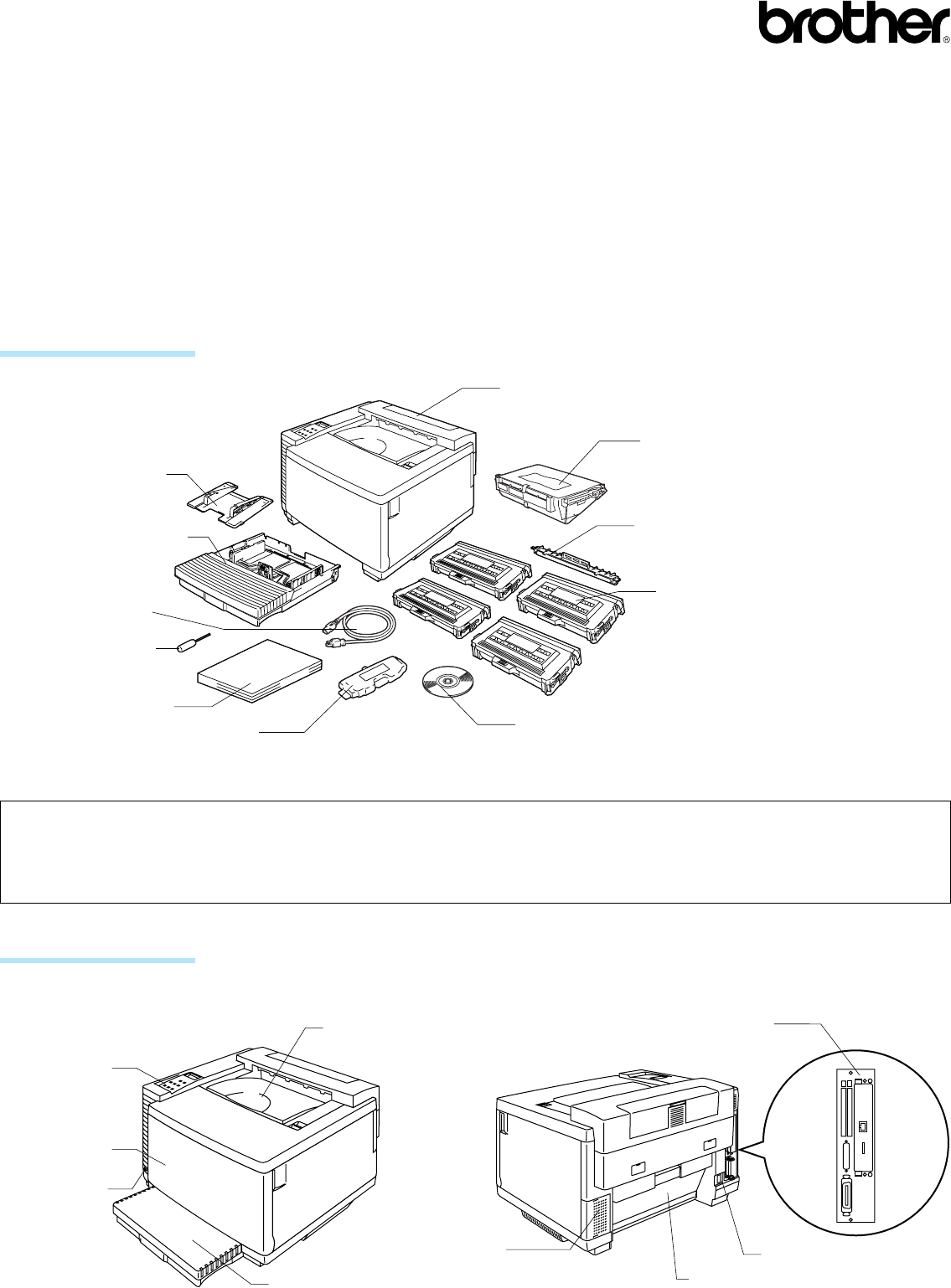
CD-ROM includes : Printer driver
Fonts
User's Guide
Instructional Video
Other Software
OPC Belt Cartridge
Fuser Cleaner
Toner Cartridges
(Black, Cyan, Magenta
and Yellow)
Standard Media Cassette
Envelope Adapter
Oil Bottle
Oil Syringe
Printer Reference Guide
Quick Setup Guide
Power Cord
CD-ROM
Control Panel
Top Cover
Media Cassette
Rear Access Cover
Power Cord Connector
Front Cover
Rear Side Cover
Controller Box
Power Button
Printer
✒ Note
It is ESSENTIAL that you keep all packing materials for transporting or storing the printer. Failure to
empty, clean and correctly repack the printer according to the manufacturer's instructions before
shipment can result in serious damage that may not be covered under the printer warranty.
Color Laser Printer HL-3400CN series
Quick Setup Guide
Quick Setup Guide
Read this Setup Guide before you set up the printer.
Before you can use the printer, you must set up the hardware and install the driver.
❏
Identify the Operating System on your computer (Windows
®
3.1x, 95/98, Windows NT
®
4.0 or Macintosh)
❏ Purchase the appropriate interface cable for your computer (Parallel, Serial, Network Interface )
❏ Follow the instructions in this guide for your operating system and cable interface.
Components
Components may differ from one country to another. Save all packing materials and
the printer carton. They must be saved and re-used when shipping the printer.
General View
Release both green Belt Cartridge Lock Levers
by pulling them toward you.
Remove the orange Belt Tension Release Pins
from both sides of the OPC Belt cartridge.
Insert the OPC Belt Cartridge into the printer
cartridge guides with the flat side facing you.
Lock the Belt Cartridge Lock Levers by pushing
them backward until they click into place.
LJ2104001
Printed in Japan
Remove the protective parts, as shown.
Open the Front Cover and the Top Cover.
Remove the Protective Sheet from the
OPC Belt Cartridge.
Step 1 Remove the Protective Parts
Step 1
Remove the Protective Parts
Step 2
Install the OPC Belt cartridge
Step 2 Install the OPC Belt cartridge
✒ Note
Please be careful not to touch the green surface of the OPC Belt or expose it to light for any length of
time.






