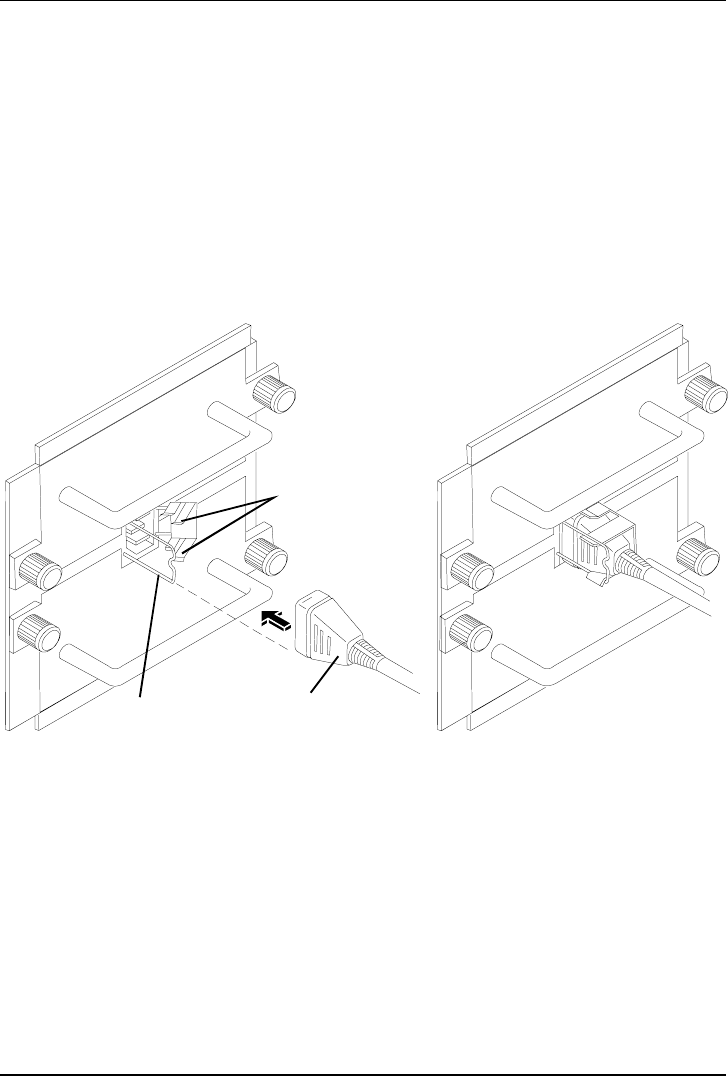
Chapter 3 Conversion: Install Components, Cover, and Front Bezel
37
Reconnect the Power Cords and Cables
Complete the installation of the NetServer, as follows:
1. If you removed the door of the rack, replace it.
2. Reconnect the AC power cord(s) and other external cables as described in
the Rack Cabling Reference for your HP NetServer.
3. Attach the power cord retainer for each AC power cord, as shown in
Figure 3-13. Squeeze the two long metal tabs toward each other, and slide
the wire bail over the tabs.
Wire Bail of
Retainer
Power Cord
Two Long Tabs
on Retainer
Figure 3-13. Attach Power Cord Retainer


















