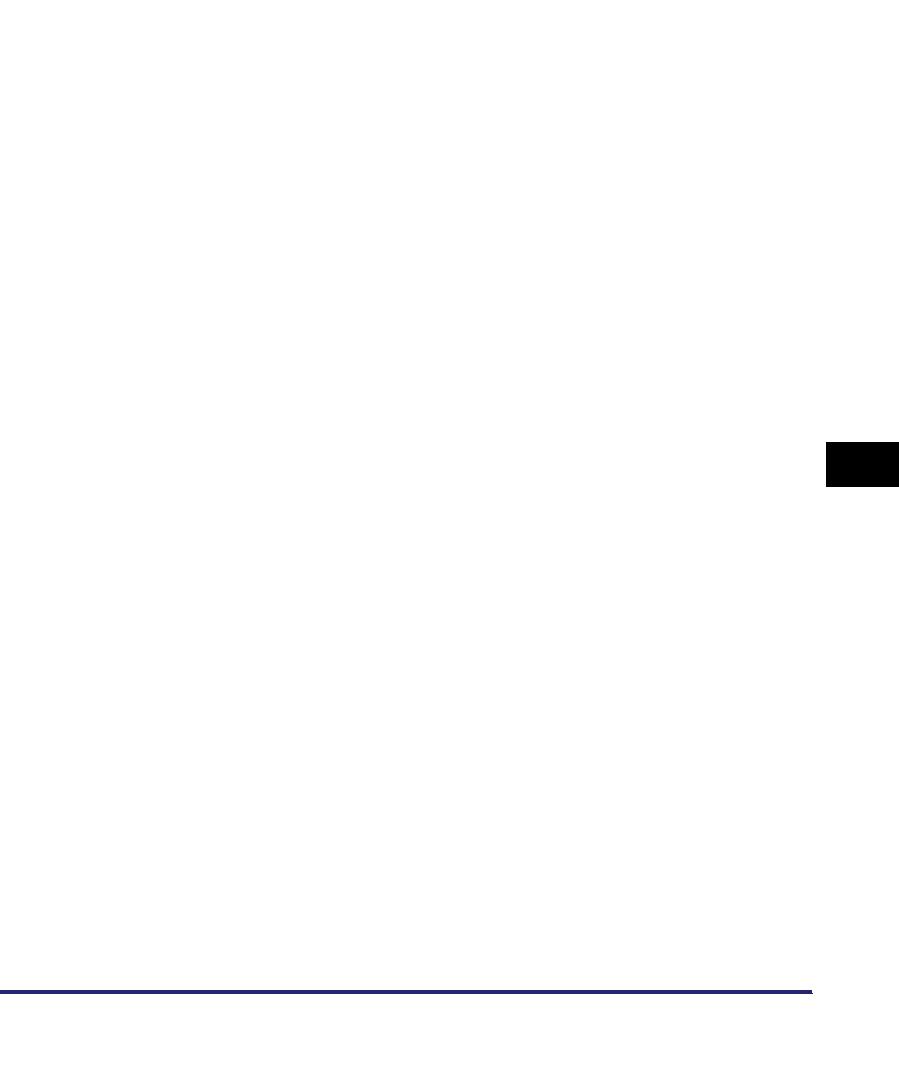
Index
8-45
8
Appendix
POP Interval, 8-17
POP Password, 8-17
POP Server, 8-17
SMTP Receipt, 8-17
SMTP Server, 8-17
Enable Dedicated Port, 8-16
Encrypted SSL data communication problems
and remedies, 7-16
Error indicator, 8-27
Ethernet, 8-27
Ethernet Driver Settings, 2-10, 8-16
Auto Detect, 8-16
Communication Mode, 8-16
Ethernet Type, 8-16
MAC Address, 8-16
Ethernet Type, 2-10, 8-16
100Base-TX, 2-4
10Base-T, 2-4
EtherTalk, 1-4, 1-8, 8-27
F
File formats, 8-28
File Server, 8-12, 8-28
Fine, 8-28
Forwarding, 8-28
FQDN, 8-28
Frame Type, 4-8, 8-11, 8-28
FTP, 1-6, 8-28
FTP Print Settings, 8-5
Password, 8-5
Use FTP printing, 8-5
User, 8-5
FTP server settings, 3-44
imageWARE Gateway, 3-51
Mac OS X, 3-49
UNIX/Linux, 3-48
Windows 2000/XP/Server 2003, 3-44
G
Gamma Correction, 8-28
Gateway Address, 3-4, 8-3, 8-29
Generate Key, 8-6
Generate SSL Key, 8-6
Generate/Update Device Signature Key, 8-7
Generate SSL Key, 8-6
City, 8-6
Common Name, 8-6
Country/Region, 8-6
End Date of Validity, 8-6
Key Algorithm, 8-6
Key Length (bit), 8-6
Key Name, 8-6
Organization, 8-6
Orgnztion Unit, 8-6
Start Date of Validity, 8-6
State, 8-6
Generate/Update Device Signature Key, 8-7
Generating and confirming a key pair and device
signature certificate and user certificate for
adding digital signatures to pdf files, 3-23
Confirming a key pair and device certificate,
3-25
Confirming a key pair and user certificate, 3-26
Setting a key pair and device certificate, 3-23
H
Host Name, 3-4, 8-3
HP-GL/2, 8-29
HTTP, 3-31, 8-29
I
I-fax, 8-29
imageWARE, 8-29


















