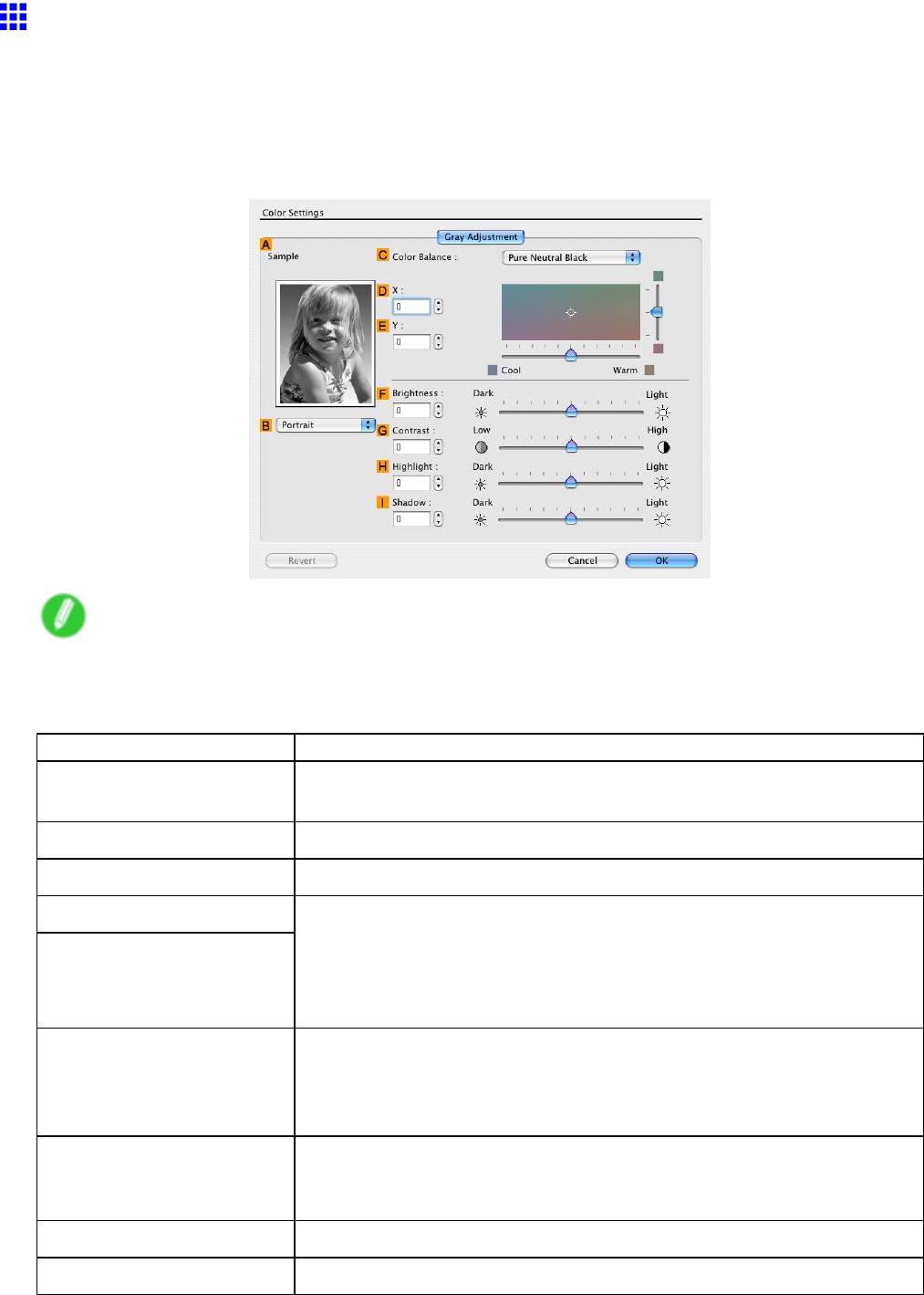
MacOSX
GrayAdjustmentPane(MacOSX)
ThefollowingsettingsareavailableontheGrayAdjustmentpane.
GrayAdjustment
OntheGrayAdjustmentpane,youcanadjustthecolorbalance,brightness,contrast,andotherimage
qualities.
Note
•TodisplaytheGrayAdjustmentpane,ontheMainPane(MacOSX)(→P.499),selectMonochrome
(Photo)byColorModeinAdvancedSettings,andthenclickColorSettings.
•Monochrome(Photo)isnotavailableforalltypesofpaper.
SettingItemDescription
ASample
Theimageatleftisupdatedtoreectanychangesyoumaketosetting
itemsonthesheet,enablingyoutochecktheresultsofadjustment.
BSampleListSelectasampleimage,asdesired.
CColorBalance
Clickthelisttoselectacolorbalancethatsuitstheprintingapplication.
DX
EY
Adjustthecolorbalanceasyoucheckthecolortoneintheadjustmentarea.
Youcanadjustthesquareareainthecenterbyclickingordraggingit.
Dragtheverticalorhorizontalscrollbarsforadjustment,asdesired.
YoucanclickthearrowsbytheX(horizontal)andY(vertical)boxesorenter
thevaluesdirectly.
FBrightnessAdjusttheoverallimagebrightnessasdesired.Youcanadjustthe
brightnessiftheprinteddocumentislighterordarkerthantheoriginalimage
(thatis,theoriginalphotothatwasscannedortheoriginalgraphicasit
appearsonthecomputerscreen).
GContrast
Adjustthecontrastofthedarkestandlightestportionsrelativetoeachother,
asdesired.IncreasingtheContrastmakesimagessharper,andreducing
theContrastsoftensimages.
HHighlightAdjustthebrightnessofthelightestportion.
IShadowAdjustthebrightnessofthedarkestportion.
504Software


















