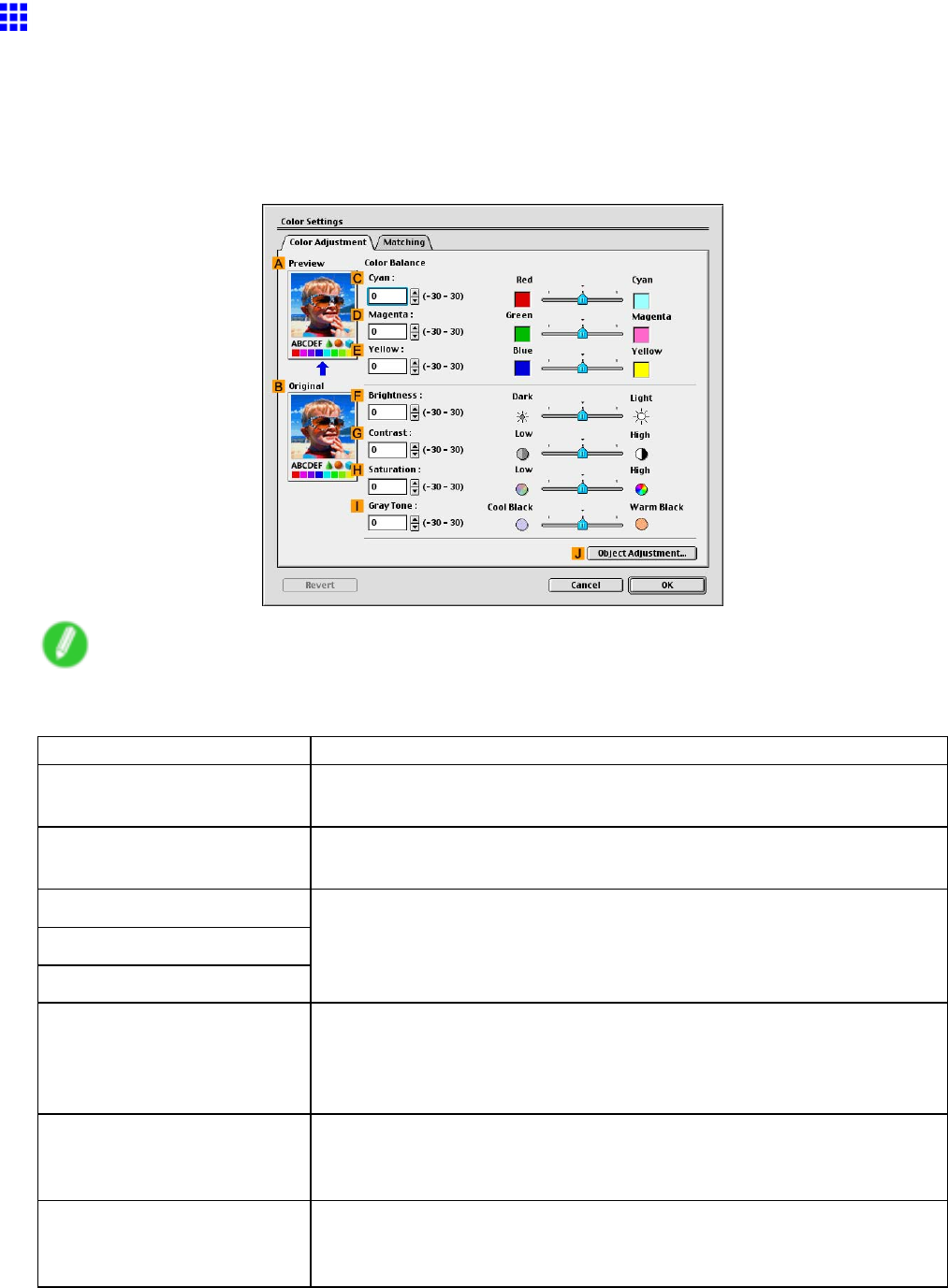
MacOS9
ColorSettingsPane:Color(MacOS9)
Ingeneral,makeanyneededadjustmentstothecolorofdocumentsintheapplicationusedtocreatethem.
However,ifthecolortoneasprintedisnotasyouexpected,youcanalsoadjustthecolorintheprinterdriver.
ColorAdjustmentpane:color
Ifthecolortoneasprintedisnotasyouexpected,youcanadjustitontheColorAdjustmentpane.
Note
•TodisplaytheColorAdjustmentpane,ontheMainPane(MacOS9)(→P.521),clickColorSettings
byColorModeinAdvancedSettings.
SettingItemDescription
APreview
Theimageatleftisupdatedtoreectanychangesyoumaketosetting
itemsonthepane,enablingyoutochecktheresultsofadjustment.
BOriginalTheimageatrightshowstheoriginalstatebeforeadjustment.Youcan
compareittothePreviewimage.
CCyan
DMagenta
EYellow
Correctcolortonesbyadjustingthelevelsofeachcolor.
FBrightnessAdjusttheoverallimagebrightnessasdesired.Youcanadjustthe
brightnessiftheprinteddocumentislighterordarkerthantheoriginal
image(thatis,theoriginalphotothatwasscannedortheoriginalgraphic
asitappearsonthecomputerscreen).
GContrast
Adjustthecontrastofthedarkestandlightestportionsrelativetoeach
other,asdesired.IncreasingtheContrastmakesimagessharper,and
reducingtheContrastsoftensimages.
HSaturationAdjustthecolorintensityasdesired.IncreasingtheSaturationsetting
makescolorsmorevivid,andreducingtheSaturationmakescolorsmore
subdued.
Software537


















