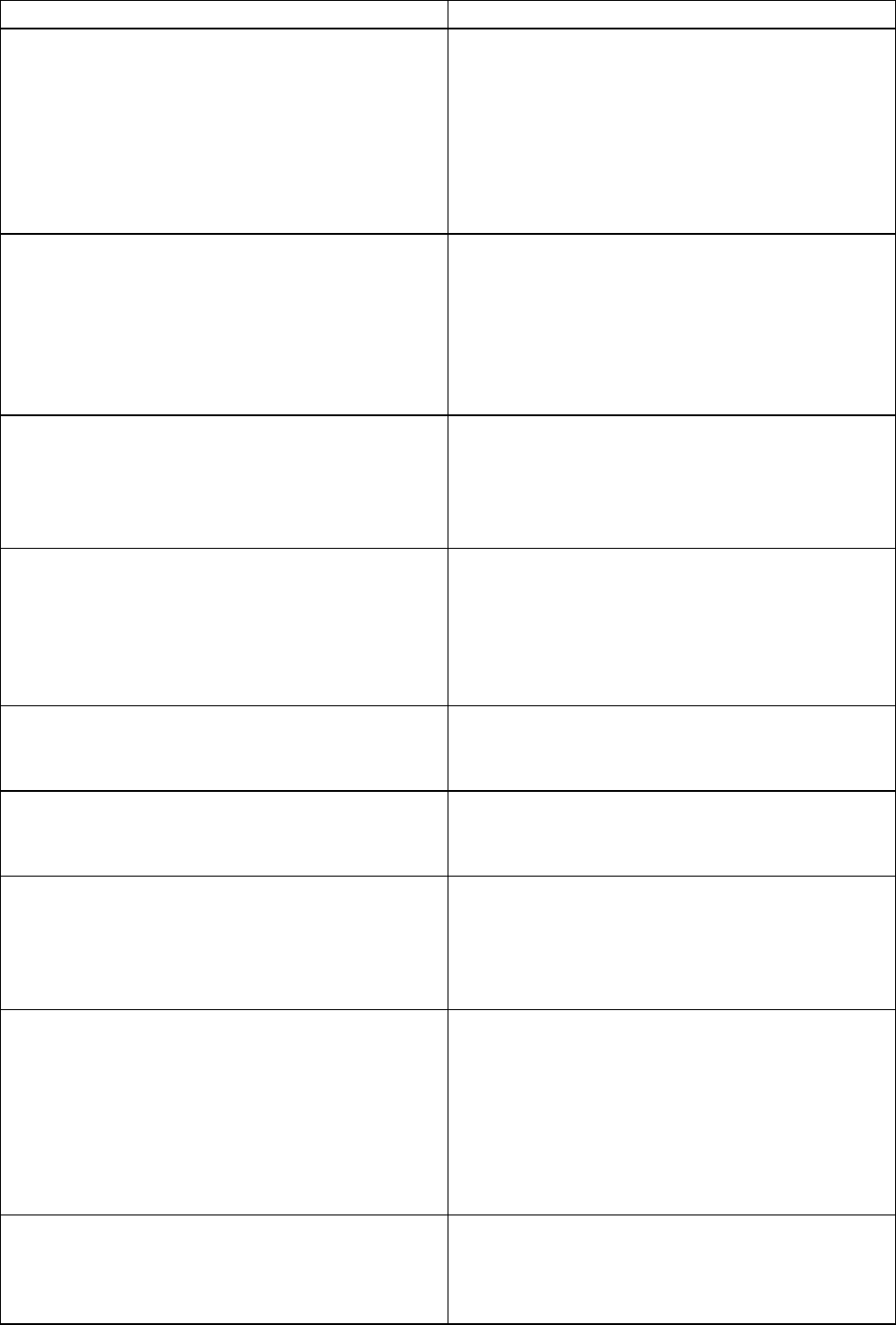
FrequentlyAskedQuestions
Question
Answer
HowdoIprintanA4originalenlargedonA2paper?Intheprinterdriver,youcanadjusttheoriginalimage
tomatchthepapersizeorwidth,oryoucanspecify
enlargementorreductionbeforeprintingasdesired.
⇒ResizingOriginalstoMatchthePaperSize
(→P.244)
⇒ResizingOriginalstoFittheRollWidth(→P.245)
⇒ResizingOriginalsbyEnteringaScalingValue
(→P.246)
HowdoIprintwithoutwastingpaper?Toconservepaper,youcanspecifyintheprinter
drivertorotateoriginals90degreesortoprintwithout
topandbottommargins.
⇒ConservingRollPaperbyRotatingOriginals90
Degrees(→P.395)
⇒ConservingRollPaperbyPrintingOriginals
WithoutTopandBottomMargins(→P.396)
HowdoIprintwithoutwastingalltheblankspace
ontherightsidewhenprintinganA4-sizedoriginal
atA3size?
Byspecifyingtorotateoriginals90degreesinthe
printerdriver,youcanprintatA4sizetollthewidth
ofA3paper.
⇒ConservingRollPaperbyRotatingOriginals90
Degrees(→P.395)
HowdoIprintinlandscape(orportrait)orientation?Youcanprintoriginalsthatareinlandscape(or
portrait)orientationautomaticallyenlargedtotthe
rollwidth.Thisisaneasywaytocreateverticalor
horizontalbanners.
⇒PrintingVerticalorHorizontalBanners
(Large-FormatPrinting)(→P.330)
HowdoIprintonacustompapersize?Youcanspecifycustomsizestemporarilyinthe
printerdriver.
⇒PrintingonNon-StandardPaperSizes(→P.331)
HowdoIregistercustompapersizes?Youcanadddesiredsizes(CustomMediaSizes)in
theSizeOptionsdialogboxoftheprinterdriver.
⇒PrintingonNon-StandardPaperSizes(→P.331)
HowdoIprintlinesthicker?ByspecifyingThickenFineLinesintheprinter
driver,youcanprintnelinesthickertomakethem
easiertosee.
⇒GivingPrioritytoParticularGraphicElementsand
ColorsforPrinting(→P.173)
HowdoImodifyhowcolorsareprinted?Tocompensateforchangesincolorfromindividual
variationamongPrintheadsorfromtheprinting
environmentandtoensurebettercolorconsistency,
executecolorcalibration.
⇒UsingColorCalibrationtoAdjustColors(→P.600)
Youcanadjustcolorsevenfurtherintheprinterdriver
beforeprinting.
⇒AdjustingtheColorinthePrinterDriver(→P.184)
HowdoIuseprinterdriversettingsagainin
subsequentjobs?
Bysavingsettingsinformationinafavorite,youcan
applythesettingsagainbeforeprintinganytimeas
needed.
⇒UsingFavorites(→P.421)
654Troubleshooting


















