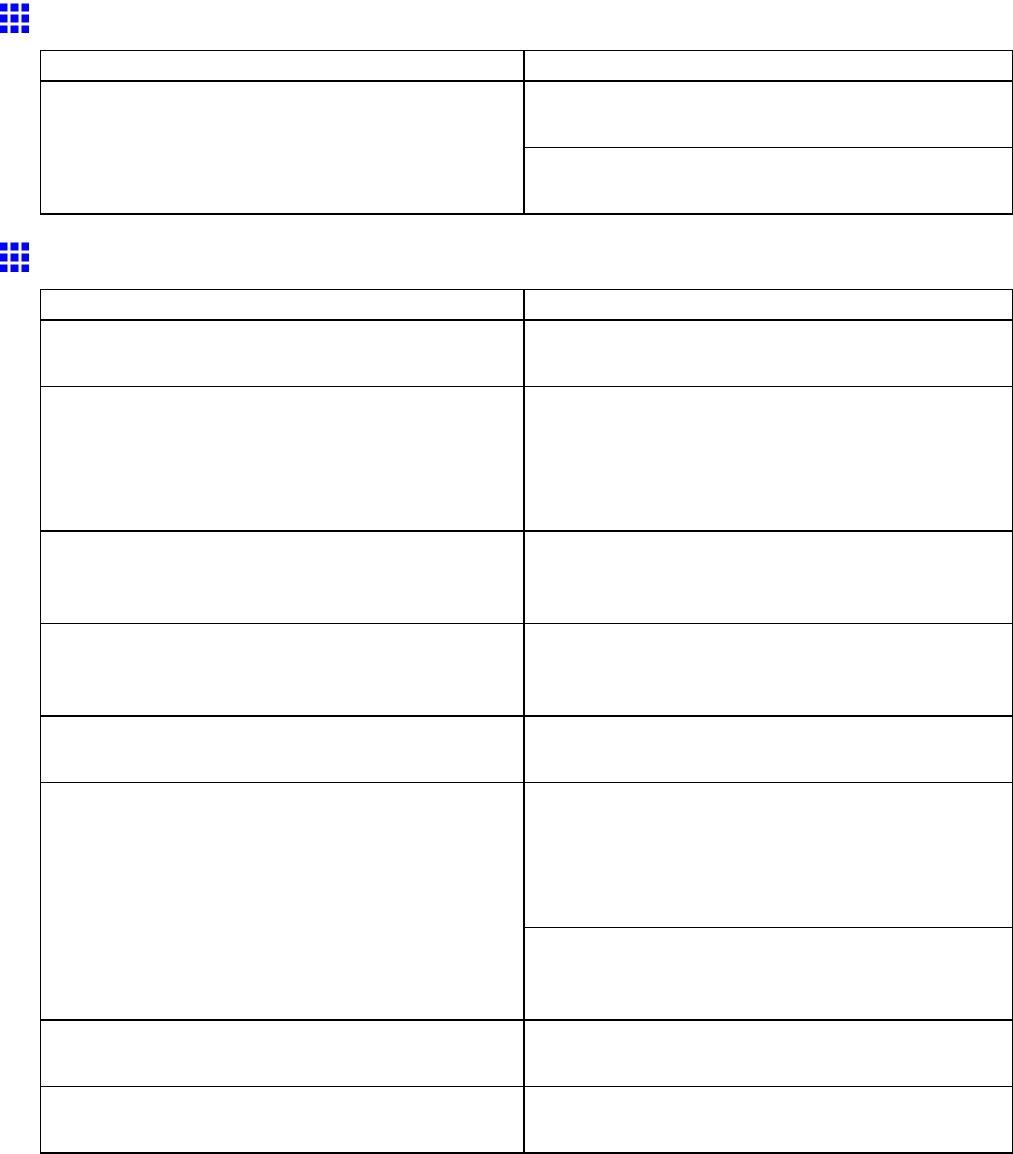
Problemswiththeprintingquality
Thecontrastbecomesunevenduringprinting
CauseCorrectiveAction
Adjustthefeedamount.
(→P.589)
Thepaperfeedamountisoutofadjustment.
ExecuteFineBandAdj.duringprinting.
(→P.589)
Colorsinprintedimagesareuneven
CauseCorrectiveAction
LineDrawing/Textisselectedwhenprintingimages
inmanysolidcolors.
SpecifyImageintheprinterdriver.
Youareprintingonpaperthatcurlseasily.Printedcolorsmayappearunevenontheleading
edgeofpaperthatissusceptibletocurling.Increase
thelevelofvacuumholdingthepaperagainstthe
Platenorspecifyamarginof20mm(0.79in)ormore
fortheleadingedge.(→P.595)
IfyouuseGlossyPaper,artpaperorCoatedPaper
,colorshadingmayappearattherearedgesofthe
paper.
InAdvancedSettingsoftheprinterdriver,choose
HighestorHighinPrintQuality.
(→P.173)
PrintedcolorsmaybeunevenifyousetthePrint
Qualitytoolow.
ChooseahigherlevelofPrintQualityinthe
AdvancedSettingsoftheprinterdriver.
(→P.173)
Colormaybeunevenbetweendarkandlightimage
areas.
SelectUnidirectionalPrintingintheAdvanced
Settingsoftheprinterdriver.
SpecifyNoinAutoCutintheprinterdriverbefore
printing.Inthiscase,thepapercanbeprintedwithout
bordersontheleftandrightsidesonly.Cutthe
printeddocumentejectedfromtheprinter,thenuse
scissorstocutawaytheedgesonthetopandbottom.
WhenusingBorderlessPrinting,theedgeofthe
paperiscutduringprinting.Thus,inkdensitymay
notbeevenattheedges.
ChooseahigherlevelofPrintQualityinthe
AdvancedSettingsoftheprinterdriver.
(→P.173)
ThePrintheadisoutofalignment.AdjustthePrintheadalignment.
(→P.584)
Dryingdocumentsstackedoneachothermaycause
unevencolors.
Toavoidunevencolors,werecommenddryingeach
sheetseparately.
Troubleshooting667


















