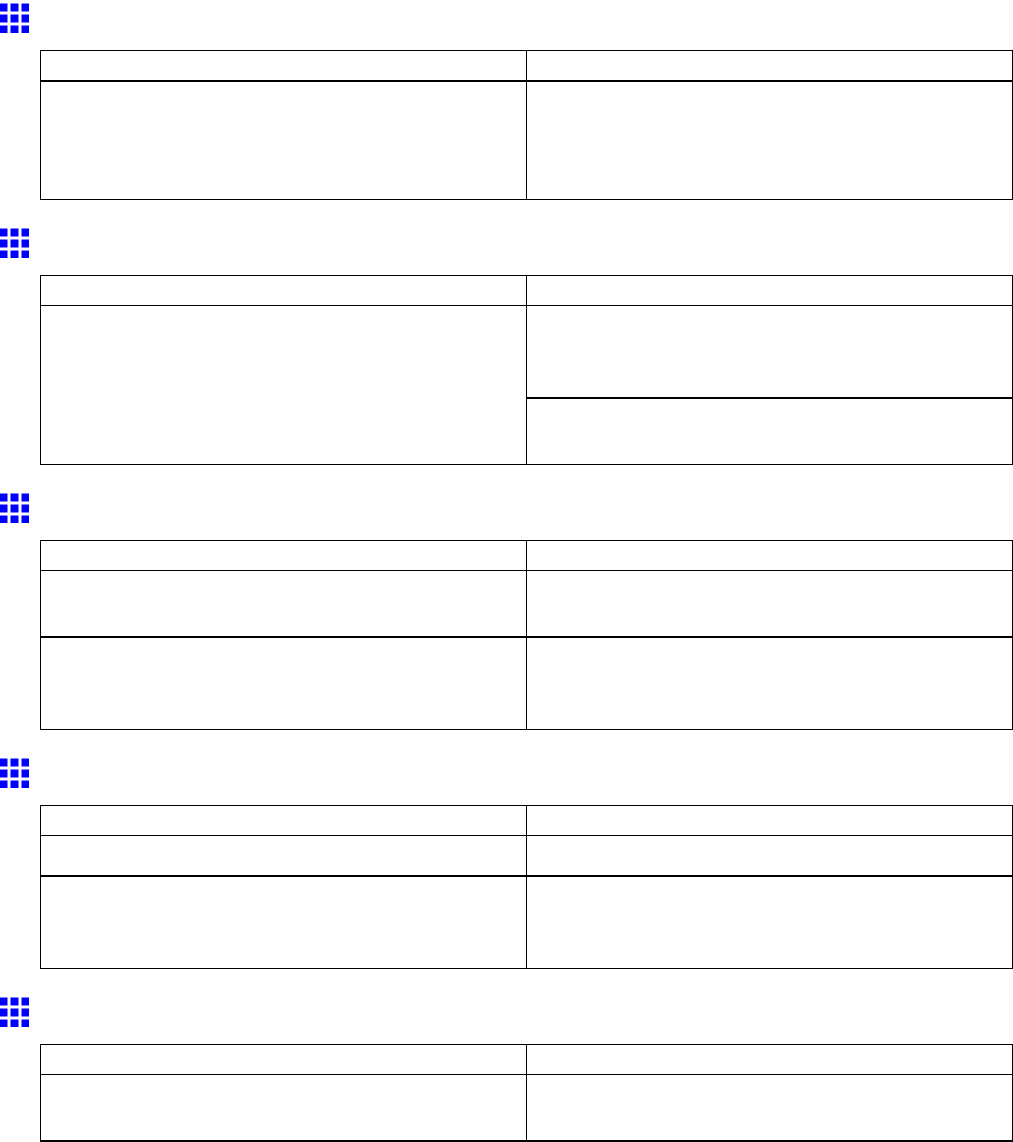
Otherproblems
Depressionontheleadingedgeisleft
CauseCorrectiveAction
Keepingarollintheprinterforalongtimewithout
printingonitmayleaveadepressionontheleading
edge.
Whenprintingqualityismostimportant,we
recommendsettingTrimEdgeReloadtoOnor
Automaticsothatthepaperedgeisautomatically
cutbeforeprinting.
Rollermarksareleftacrossthetrailingedgeofpaper
CauseCorrectiveAction
Followingtheinstructions,presstheLoad/Eject
button,removethepaper,andthenpresstheOK
button.
Adocumentwasremovedafterprintingfrom
theFrontPaperFeedSlotwithoutpressingthe
Load/Ejectbutton.
Wipeawayanysoilingontherollers.(→P.640)
(→P.643)
Theprinterdoesnotgoon
CauseCorrectiveAction
Theprinterisunplugged.Plugthepowercordintotheoutlet,andthenturnon
theprinter.
Thespeciedvoltageisnotsupplied.Checkthevoltageoftheoutletandbreaker.
Forinformationonthespeciedvoltage,see
“Specications”.(→P.72)
RollpapercannotbeinsertedintothePaperFeedSlot
CauseCorrectiveAction
Therollpaperiswarped.Straightenoutcurlsandreloadtheroll.
Therollwaspulledoutbyforcewhenithadbeen
advancedbeforeprinting,andthisactionclosedthe
PaperFeedSlot.
HolddowntheLoad/Ejectbuttonforawhileand
reloadtheroll.
CannotLoadSheets
CauseCorrectiveAction
Thepapersourceselectionisincorrect.PresstheFeederSelectionbuttontoactivatethe
CutSheetlamp.
684Troubleshooting


















