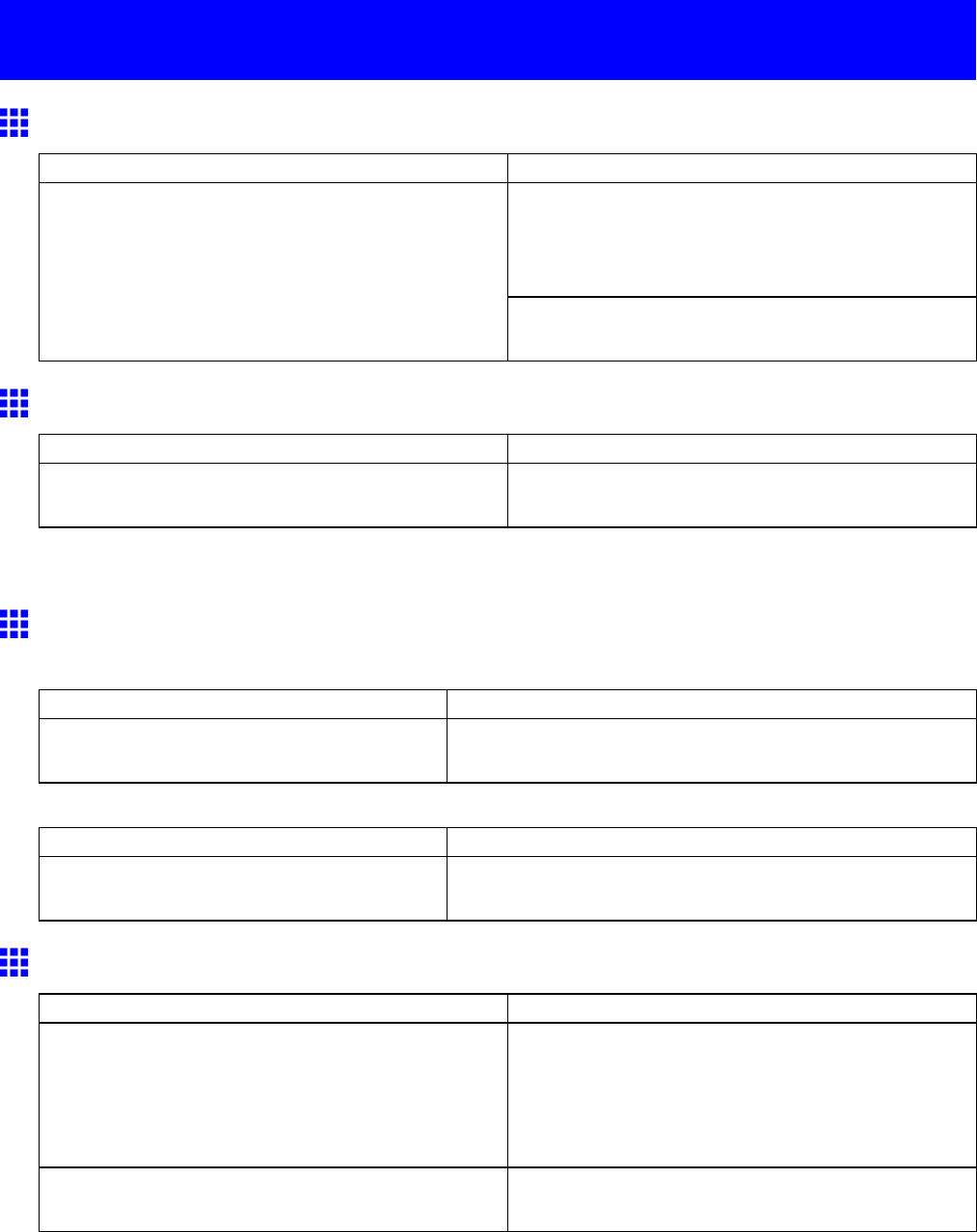
Messagesregardingprintingoradjusment
Messagesregardingprintingoradjusment
Useanotherpaper.
CauseCorrectiveAction
ForautomaticPrintheadadjustment,werecommend
usingatypeofpaperthatyouoftenuse,otherthan
lm.
(→P.584)
ThePrintheadandfeedamountcannotbeadjusted
whenhighlytransparentlmisloaded.
Adjustthefeedamountmanually.
(→P.592)
Cannotexecutethiscommand.Useotherpaper.
CauseCorrectiveAction
Theloadedpapercannotbeusedforcolorcalibration.Loadpapercompatiblewithcolorcalibration.*1See
"PaperReferenceGuide."(→P.108)
*1:Alwaysmakesuretheloadedpapermatchesthemediatypesettingontheprinter.Adjustmentcannot
becompletedcorrectlyunlessthesettingvaluematchestheloadedpaper.
Cannotprintasspecied.
PressLoad/EjectandreplacepaperwithA4/LTR(vertical)orlarger
CauseCorrectiveAction
Theloadedpaperistoosmall.PresstheLoad/EjectbuttonandswitchtopaperA4/Letter,
vertical,orlarger.
PressLoad/Ejectandreplacerollwith10in.wideorlargerroll.
CauseCorrectiveAction
Theloadedpaperistoosmall.PresstheLoad/Ejectbuttonandloadarollatleast10
inches(254mm)wide.
Cannotadjustband.
CauseCorrectiveAction
ThePrintheadnozzlesareclogged.Followthestepsbelowtocheckthenozzles.
1.Printatestpatterntocheckthenozzles.
(→P.623)
2.CleanthePrintheadifthenozzlesareclogged.
(→P.624)
Highlytransparentlmisloadedthatcannotbeused
forfeedamountadjustment.
Adjustthefeedamountmanually.
(→P.592)
704ErrorMessage


















