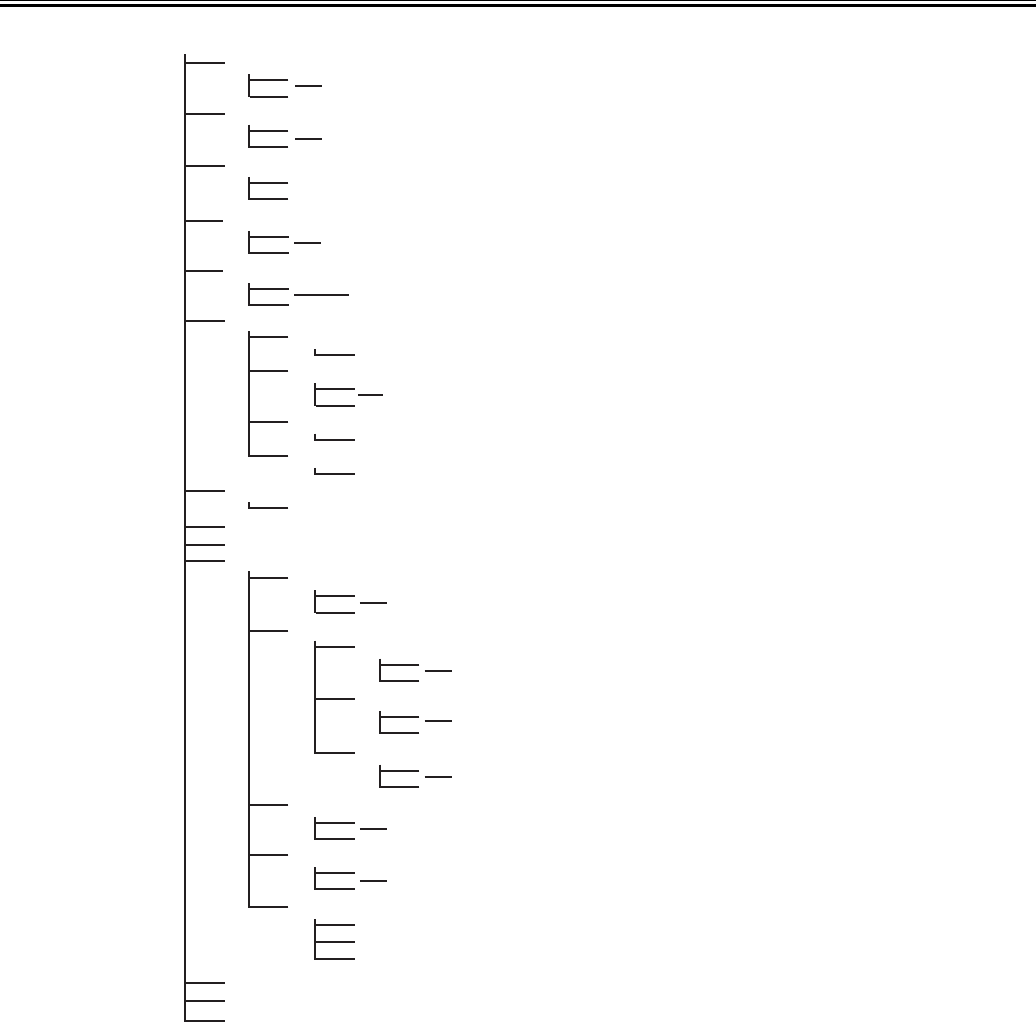
Chapter 1
1-10
F-1-15
MAIN MENU
Force Cutting
No
Yes
Rep.Ink Tank
No
Yes
Head Cleaning
Media Menu
Auto Feed
No
Yes
Take-up Reel
Disable
Enable
Roll Media Type
(Media Type)
Chk Remain.Roll
Off
On
Roll Length Set
*To be selectable when media take-up unit is installed,
"Yes" is selected for "Auto feed", roll media are loaded,
and "Auto Feed" is not executed.
*Displays only when media take-up unit is installed
*Displays only when "On" is selected for "Chk Remain.Roll"
### m / ### feet
Cut Sheet Type
(Media Type)
Paper Details
(Media Type) --->See Paper Details Menu
Adjust Printer --->See Adjust Printer Menu
Interface Setup --->See Interface Setup Menu
Maintenance
Repl.Maint.C
No
Yes
Replace P.head
Printhead L
No
Yes
Printhead R
No
Yes
Repl.S.Cleaner
No
Yes
Change Cutter
No
Yes
Move Printer
System Setup
--->See Test Print Menu
--->See System Setup Menu
Test Print
Information --->See Information Menu
Head Cleaning A
Head Cleaning B
L&R Printheads
No
Yes
Level 1
Level 2
Level 3


















