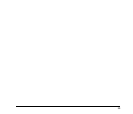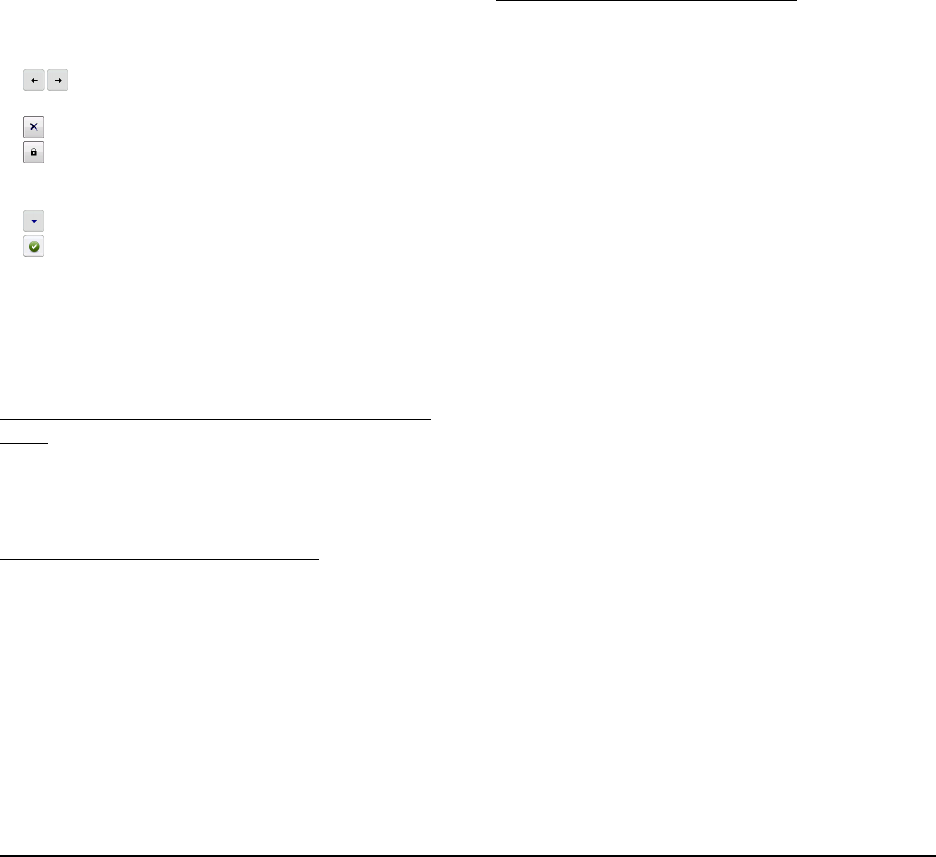
38
The layout of the on-screen keyboard is similar to that of
standard keyboards.
The following describes the unique buttons on the
keyboard.
Shift focus to a different text box when multiple
boxes are displayed.
Clear all entered text.
Toggle shift lock. When shift lock is enabled, the
keyboard remains in a state as if the shift key is
held down until this button is pressed again.
Display candidates for text.
Apply the entered text and close the on-screen
keyboard.
❏ Restrictions
The following restrictions and limitations apply when
using the scanner or ShareScan to scan.
Fingerprint Authentication (ScanFront 300eP
only)
• Fingerprint authentication may take several seconds.
• When fingerprint authentication is enabled, the
automatic logout function is disabled.
Configuring Scanning Conditions
Scanning conditions can be configured from either
ShareScan Administration Console or from the device
itself. However, set the following parameters so that they
can only be configured from ShareScan Administration
Console and not by users from the device.
• Remove Bleed Thru Level
• Blank Page Sensitivity
•JPEG Compression
File Names for Scanned Images
When specifying your own file names for scanned images
from the device, do not specify [New Destination] as your
next operation in the screen that appears after the scanned
data is sent.