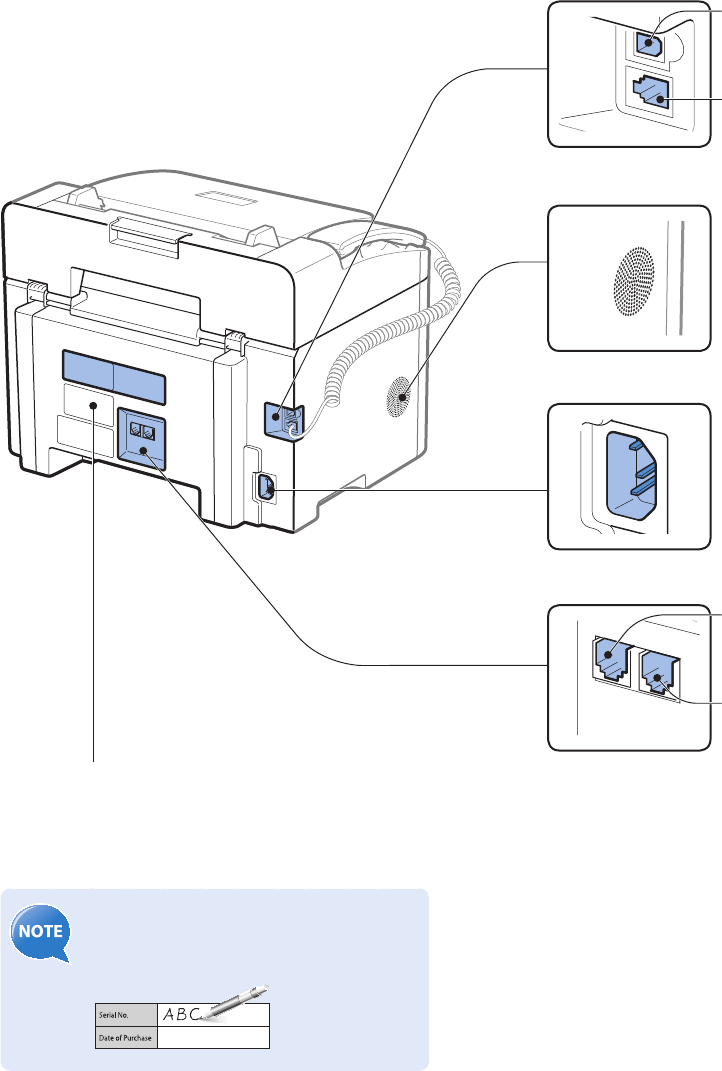
10
Back Side
Rating label
The machine’s serial number (consists of three letters
and a 5-digit number) and the required voltage and
current are speci ed.
Write the serial number on the back
cover of this guide for reference when
contacting the Canon Customer Center.
Speaker
Emits sounds such as
telephone rings and error
tones.
USB port
Connect to a computer via a
USB cable.
Handset jack
Connect the handset.
Telephone line jack
Connect a telephone line.
External device jack
Connect an external
telephone.
Power socket
Connect the power cord.


















