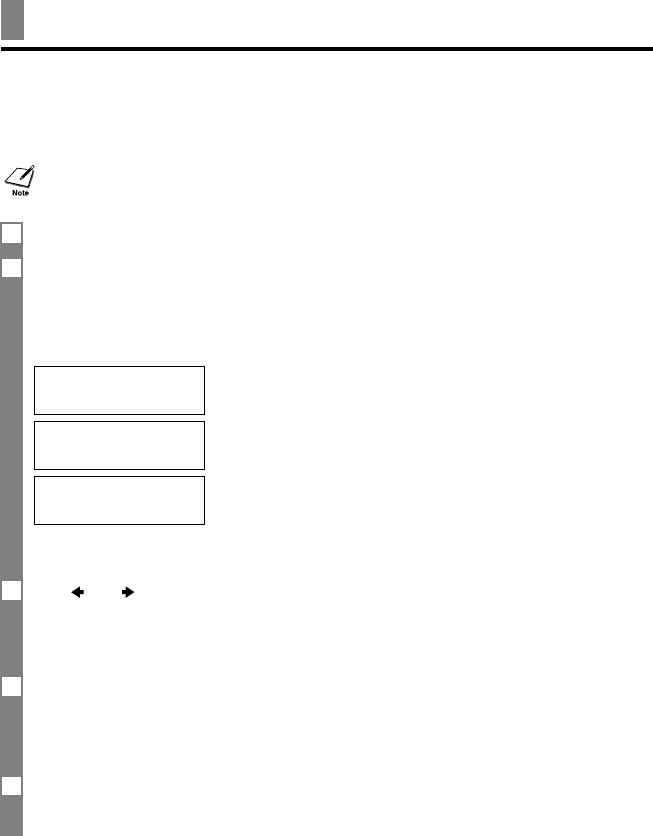
5-8
Special dialing
Sending a document using caller history _____
If the CALLER ID setting is set to ON, the caller’s name and phone/fax number appear on the
LCD when you receive a call (see p. 8-6). The fax keeps up to 20 latest caller IDs in memory.
Long-distance dialing __________________________
When you register a long-distance number, you may have to insert a pause within or after the
number. For long-distance dialing, the location and length of the pause may differ depending on
the telephone system. To enter a pause, press [Redial/Pause]. The length of this pause can be
adjusted. See MID PAUSE SET, p. 8-3. A pause at the end of a number is fixed at 10 seconds.
The caller history feature is only available in some countries. The feature uses the ETSI EN 300 778-1
protocol. Contact your local telephone company for detailed information.
1
Press [Function].
2
Press [Caller History].
Press [Start/Copy].
The numbers, names, and date and time from which you have received calls recently will be displayed
on the LCD.
• Press [Redial/Pause] or [Coded Dial/Directory] to switch between the date and time, name, and
phone/fax number on the LCD.
3
Use [ ] or [ ] to select the receiving party.
Press [Start/Copy].
The fax begins calling the number.
4
If a person answers, pick up the handset and converse normally.
If you want to send a document, load the document face up into the document tray (see
Loading documents, p. 3-2) and ask them to press the start button on their fax.
See Manual sending, p. 5-4.
5
When you hear a high pitch tone, press [Start/Copy] and hang up.
The fax begins sending the document.
TEL= 3456XXXX
CANON
20/12 13:30


















