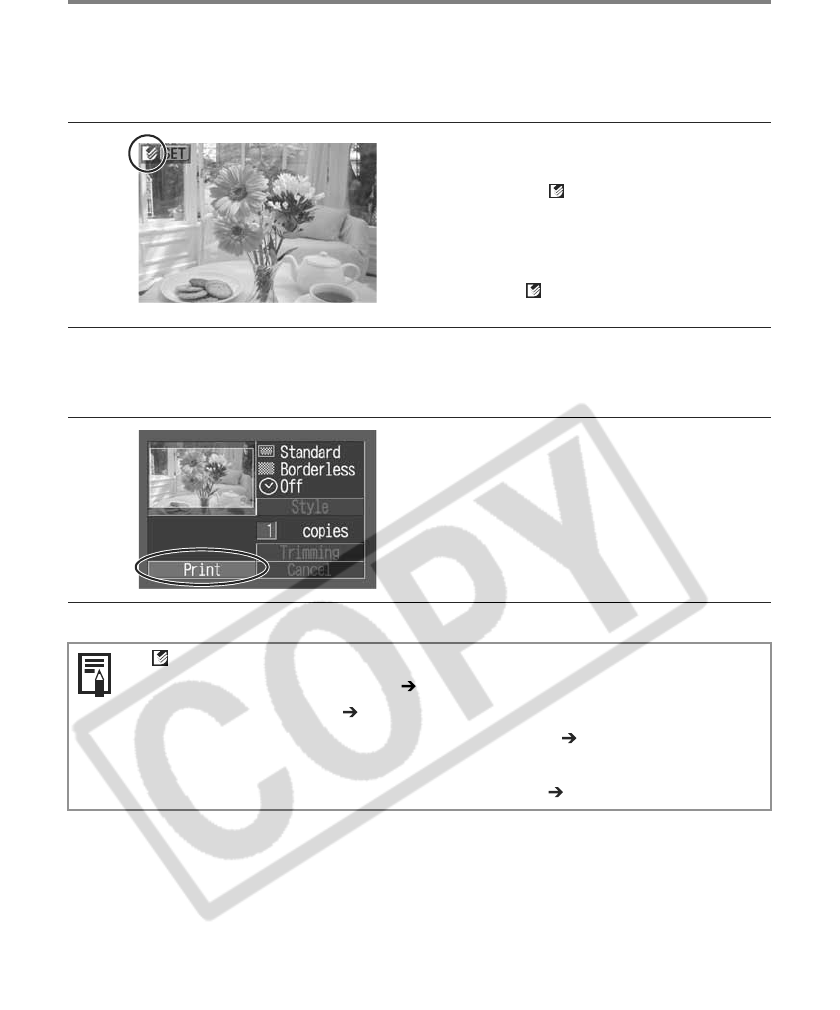
28
Printing
This section explains the flow of printing operations.
For more details, refer to your Camera User Guide.
1
Turn the camera’s power on and
display the images.
• Check that the (Direct Print) mark is
displayed in the upper left corner of the LCD
monitor.
• Some camera models automatically power
up when the cable is connected to the
printer. The (Direct Print) mark then
displays on the LCD monitor.
2
Display the images to be printed and press the SET button.
3
Select [Print] and press the SET
button.
• Printing starts. The camera returns to the
replay screen once printing is successfully
completed.
If does not display in step 1, check the following:
• Is the cable correctly connected? p. 26
• Is the printer’s power on? p. 26
• Is your camera’s firmware compatible with this printer? p. 34
If printing does not start, check the following:
• Does the camera’s LCD monitor display a message? p. 36


















