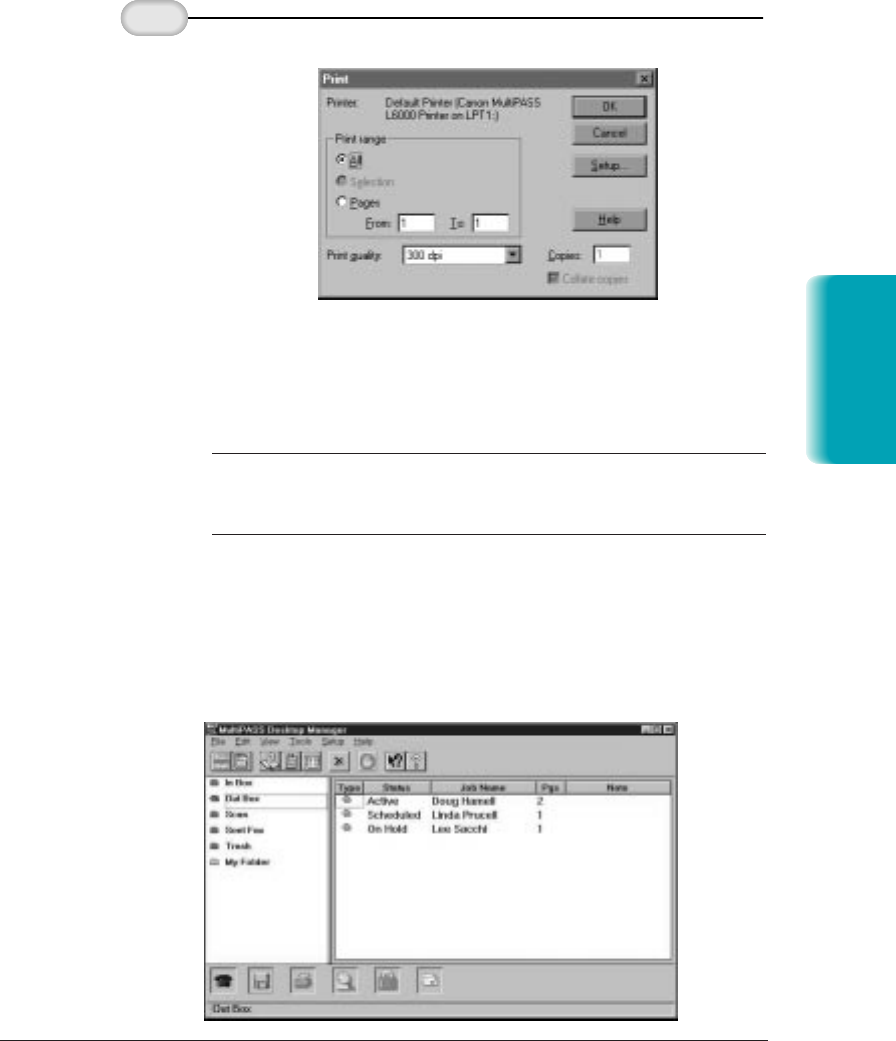
Chapter 7 Working With Documents in the Desktop Manager 7-3
❍
A copy of the document to be printed is sent to the Out
Box folder. The job is assigned a unique name. When
printing is complete, the copy is automatically deleted from
the Out Box folder.
N
Annotations will not be printed. To print a document with
annotations, you must print from the Viewer. See page 7-14 for
details on Annotating a Document.
Working With Jobs in the Out Box Folder
For each PC fax you send, fax you receive, or document you print in the
Desktop Manager, a job is created in the Out Box folder. The job currently
being processed—the active job—displays at the top of the list.
In the Print dialog
box, specify the
number of copies
and click OK.
2
MP L6000—USERS MANUAL/V000/12-97
Documents in
Desktop Manager
PRNT.DTM
OUTBOX


















