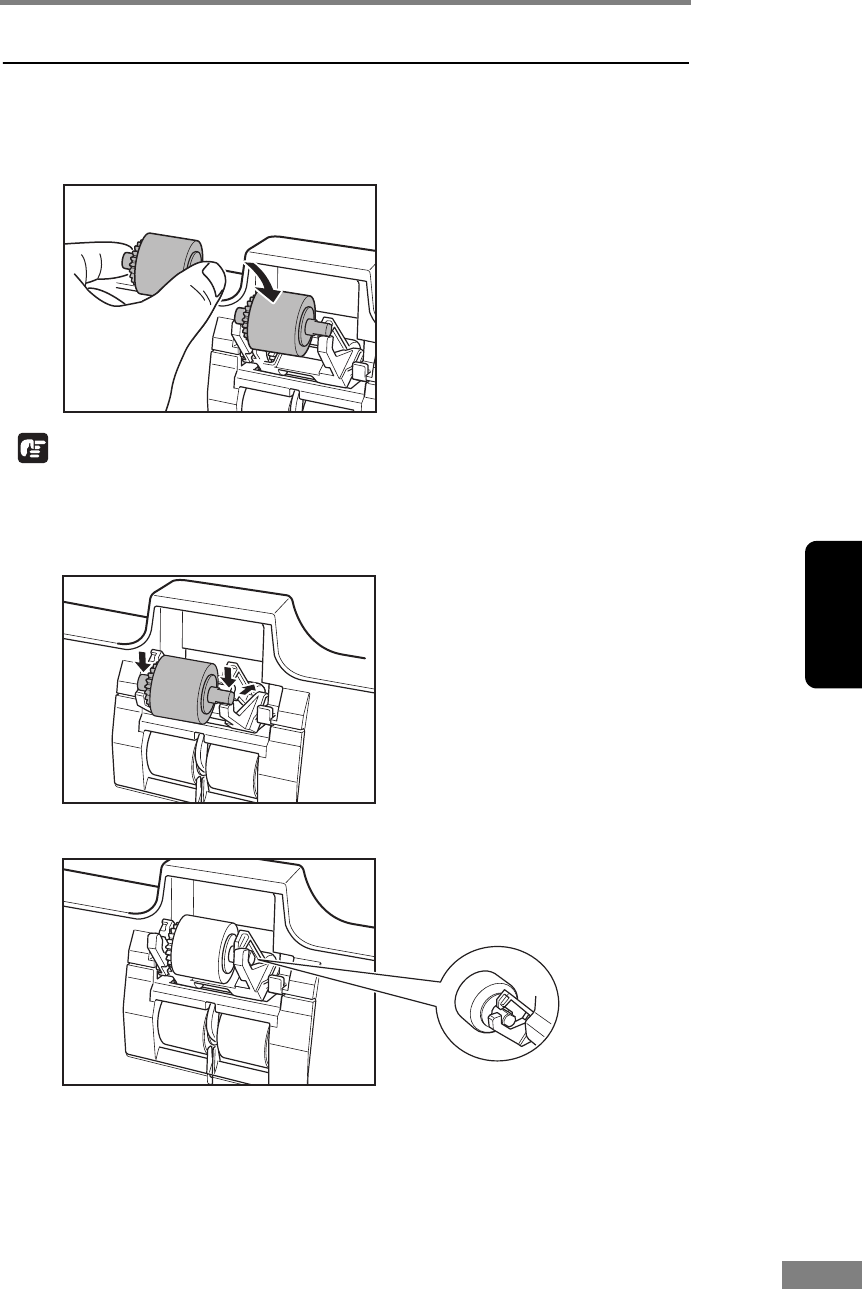
Appendices 115
Chapter 4
Attaching the Pickup Roller
1. Hold the new pickup roller (or the one you removed) by both sides of its shaft,
and place it on the hooks.
IMPORTANT
Take note of the orientation of the pickup roller. Putting it in backward and
forcing it may damage the scanner.
2. Place the shaft of the pickup roller on the hooks, and then press it into place.
3. Make sure that the shaft of the pickup roller is correctly inserted.


















