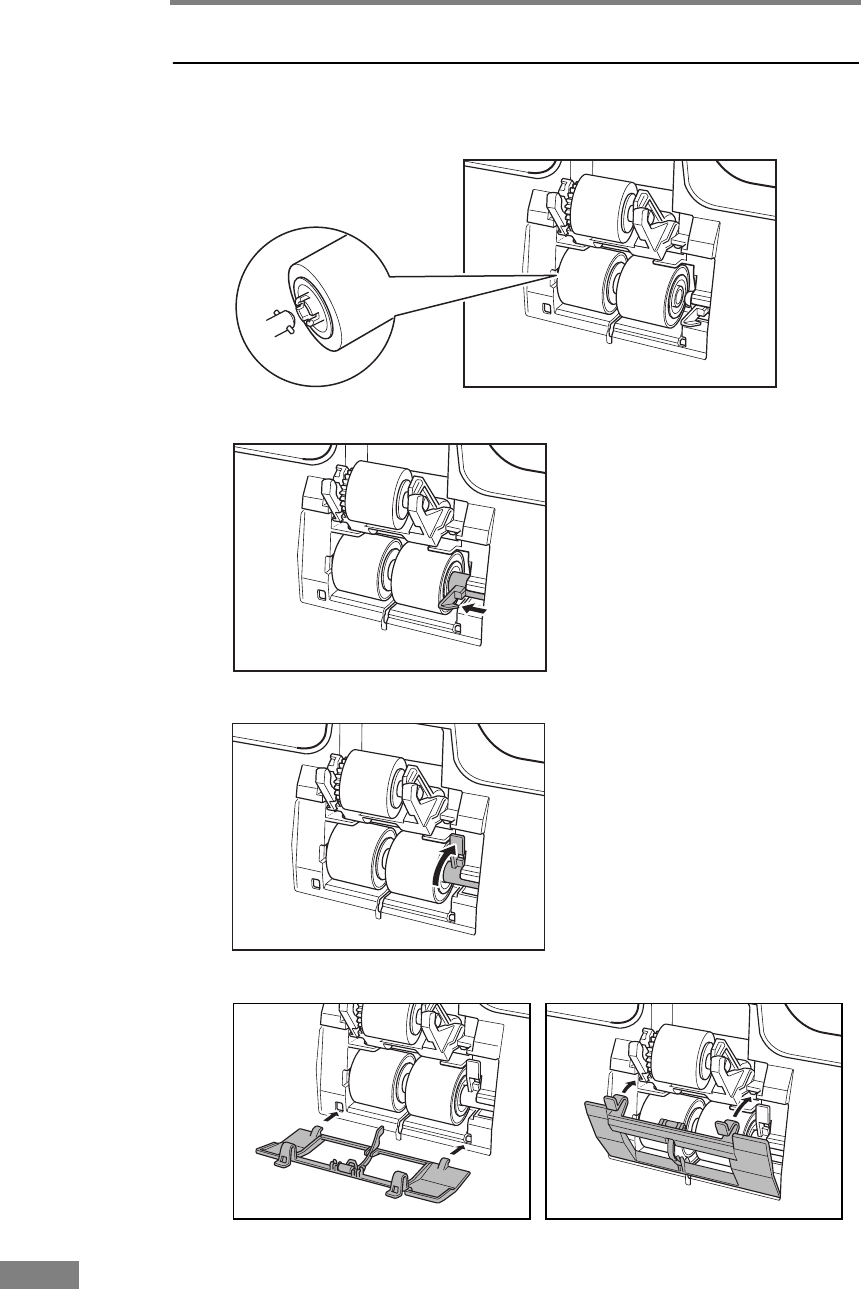
118 Appendices
Attaching the Feed Roller
1. Position the feed roller so the notch in the roller is facing the scanner’s shaft.
2. Slide the roller lock lever to the left, and insert it into the feed roller hole.
3. Lift up the roller lock lever and lock the feed roller.
4. Attach the roller cover.


















