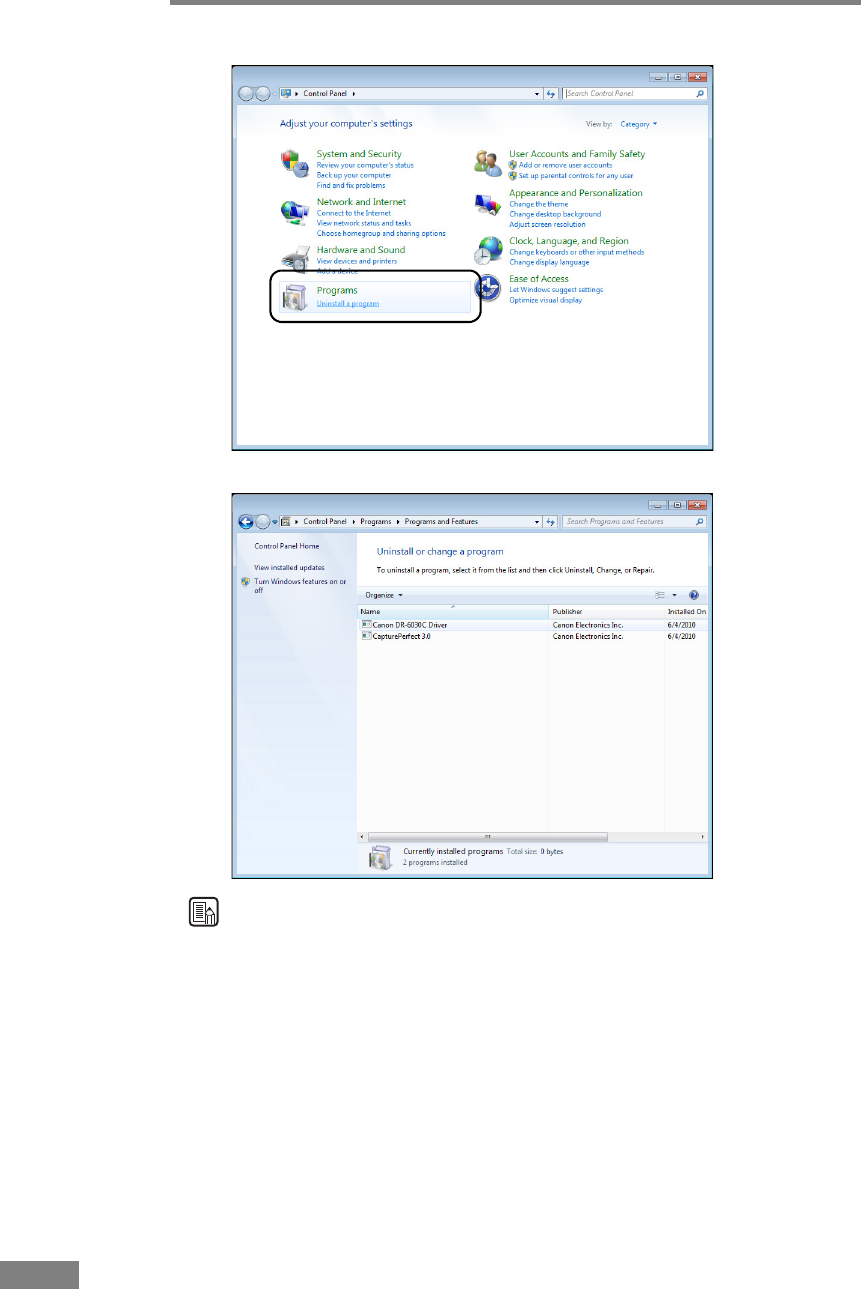
132 Appendices
The [Uninstall or change a program] window appears.
Note
For Windows XP, the [Add or Remove Programs] dialog box appears.
3. From the list in the dialog box, select the application you want to delete
([Canon DR-6030C Driver] or [CapturePerfect 3.0]), and then click [Uninstall]
(For Windows XP, [Remove]).


















