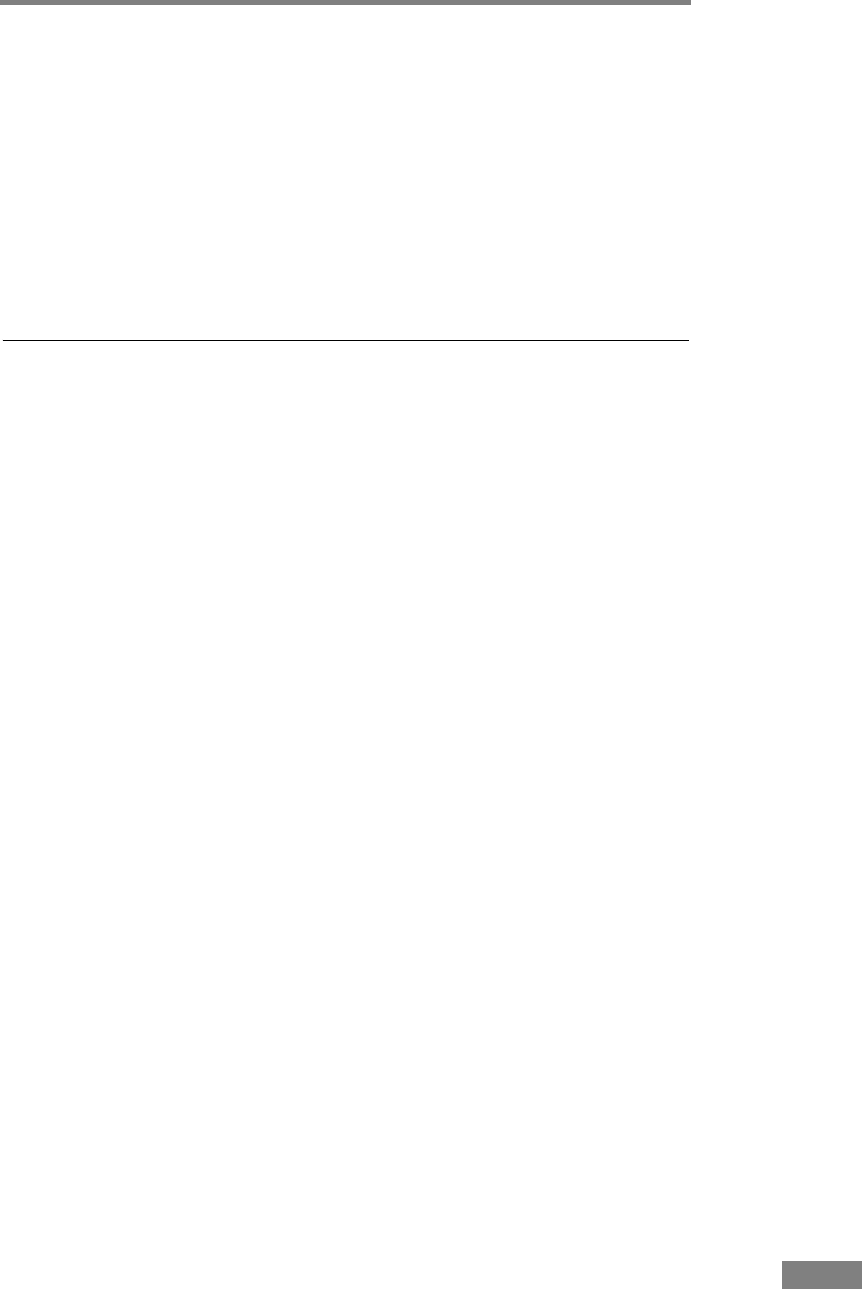
INTRODUCTION 1
INTRODUCTION
Thank you for purchasing the Canon DR-6030C document scanner. Please
read this manual thoroughly before using the machine to familiarize yourself
with its capabilities, and to make the most of its many functions. After reading
this manual, store it in a safe place for future reference.
Manuals for the Scanner
The DR-6030C Scanner has a User’s Guide (this manual) included in the
package, a CapturePerfect 3.0 Operation Guide, and Online Help.
For details on checking the packing list, software installation, computer
connections, and scanner setup, see the Easy Start Guide on foldout page in
this manual. For details on preparing the scanner, and details on scanning and
how to handle the scanner, see the User’s Guide.
The following describes the manuals packaged with the scanner. Before you
start using the scanner, be sure to read this User’s Guide.
Easy Start Guide (foldout page in this manual)
This manual describes the procedure for removing the scanner from its box
through to setting up the scanner for scanning.
User’s Guide (this manual)
This manual describes the basic operations for using the scanner, performing
routine maintenance, and troubleshooting, and provides the scanner
specifications.
CapturePerfect 3.0 Operation Guide (PDF manual)
CapturePerfect 3.0 and its Operation Guide are both installed on your
computer with CapturePerfect 3.0 Operation Guide. (See p. 34.)


















