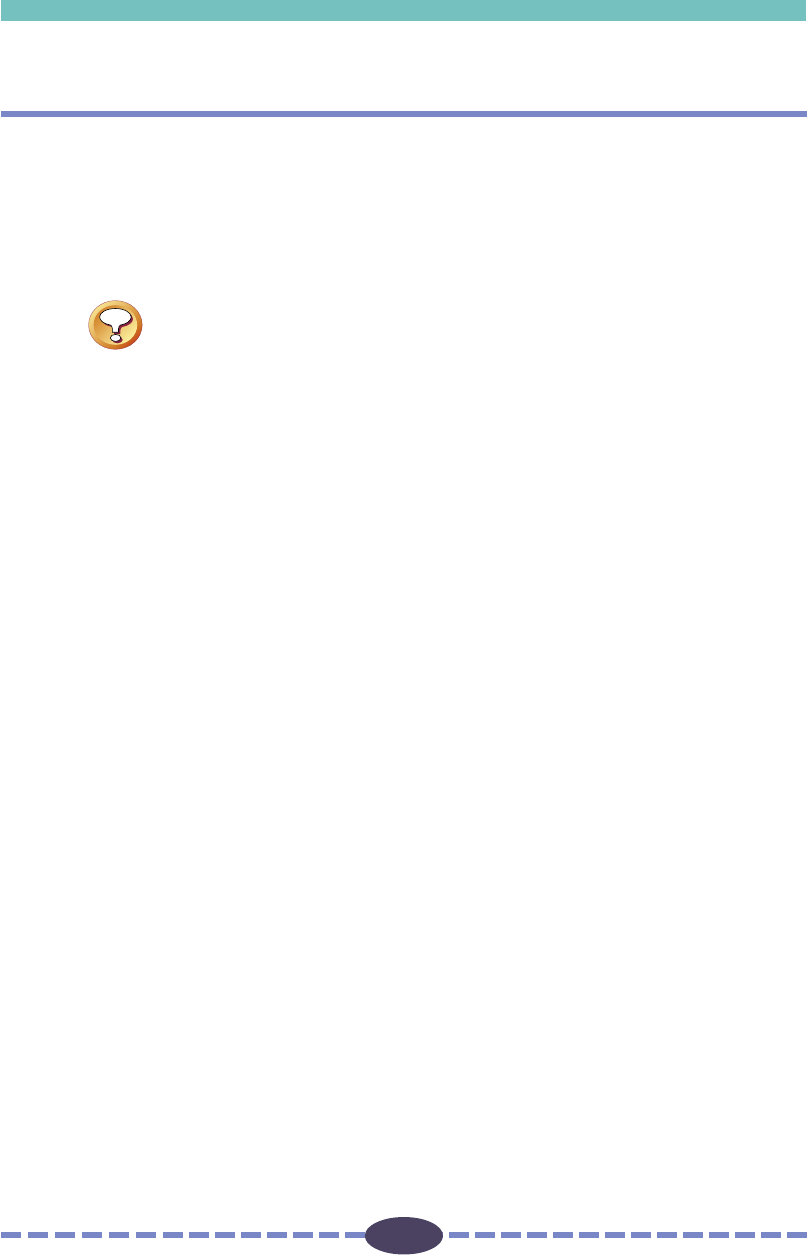
13
S T E P 1
Installing Plug-in Module CS-U
If Plug-in Module CS-U has already been installed according to the instructions in the
Getting Started Guide that came with the scanner, there is no need to perform the
following procedures. Proceed to Step 2, Scanning Preparations.
Caution
Before you can install Plug-in Module CS-U, you must have installed
PhotoDeluxe 2.0 or Photoshop (Ver. 3.0 or higher) on your hard disk.
Install this program before attempting to install Plug-in Module CS-U.
Operating Environment
Hardware
Power Macintosh G3 or iMac computers equipped with USB ports
(Performance with Macintosh compatibles is not guaranteed)
Main Memory
32 MB or more recommended
Application Software
PhotoDeluxe 2.0
Adobe Photoshop (Ver. 3.0 or higher)
Display
16-tone grayscale-capable monitor (32,000-color-capable monitor
recommended). Black and white and 4-tone monochrome monitors
cannot be used.
System Software
System 8.5.1 or later (iMac computers running Macintosh System
Software 8.5.1 require the iMac Update 1.1)
iMac Update 1.1 can be obtained from CD-ROMs included with
Macintosh-related magazines and the iMac support page of the Apple
Computer, Inc., web site.


















