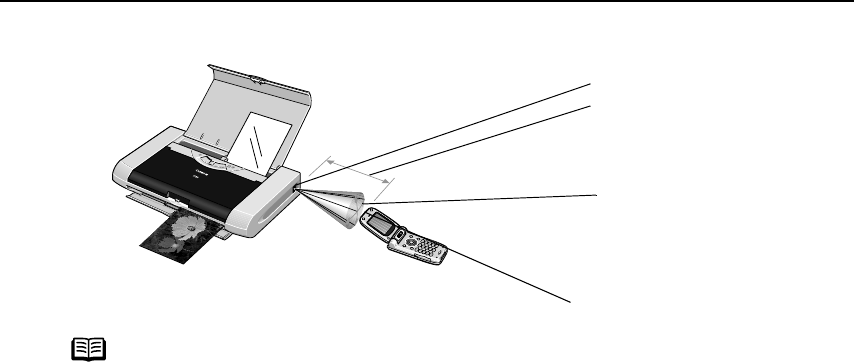
Basic Printing
22
Note
• By pressing the RESUME/CANCEL button, you can print the same
image data transmitted from the mobile phone right before.
• Do not place any obstacle between the Infrared Ports of the printer
and PDA, mobile phone or computer. Data cannot be transmitted
between them. Check the orientation and positions of the Infrared
Ports of the printer, mobile phone and PDA or computer. Oppose
these ports properly as mentioned above.
• During printing, be careful not to interrupt infrared communication
with the printer. If it is interrupted, turn off the printer and cancel the
printing document from the print queue list in case of the computer,
and turn off only the printer in case of the mobile phone or PDA.
Placing the pointer on the Wireless Link
Wireless Link Wireless Link
Wireless Link icon (In Windows 98, click
the Infrared
InfraredInfrared
Infrared icon) on the status bar or Control Panel
Control PanelControl Panel
Control Panel allows you to
check whether the IrDA transmission has been interrupted.
Less than 7.87 inch (20
cm)(Do not block with any
obstacle.)
Effective angle
(in both vertical and
horizontal direction): About
10°
Infrared Port of printer
Infrared Port of mobile phone
When printing with a mobile phone or PDA
When printing with a mobile phone or PDAWhen printing with a mobile phone or PDA
When printing with a mobile phone or PDA
iP90_QSG_US.book Page 22 Thursday, December 7, 2006 11:03 AM


















