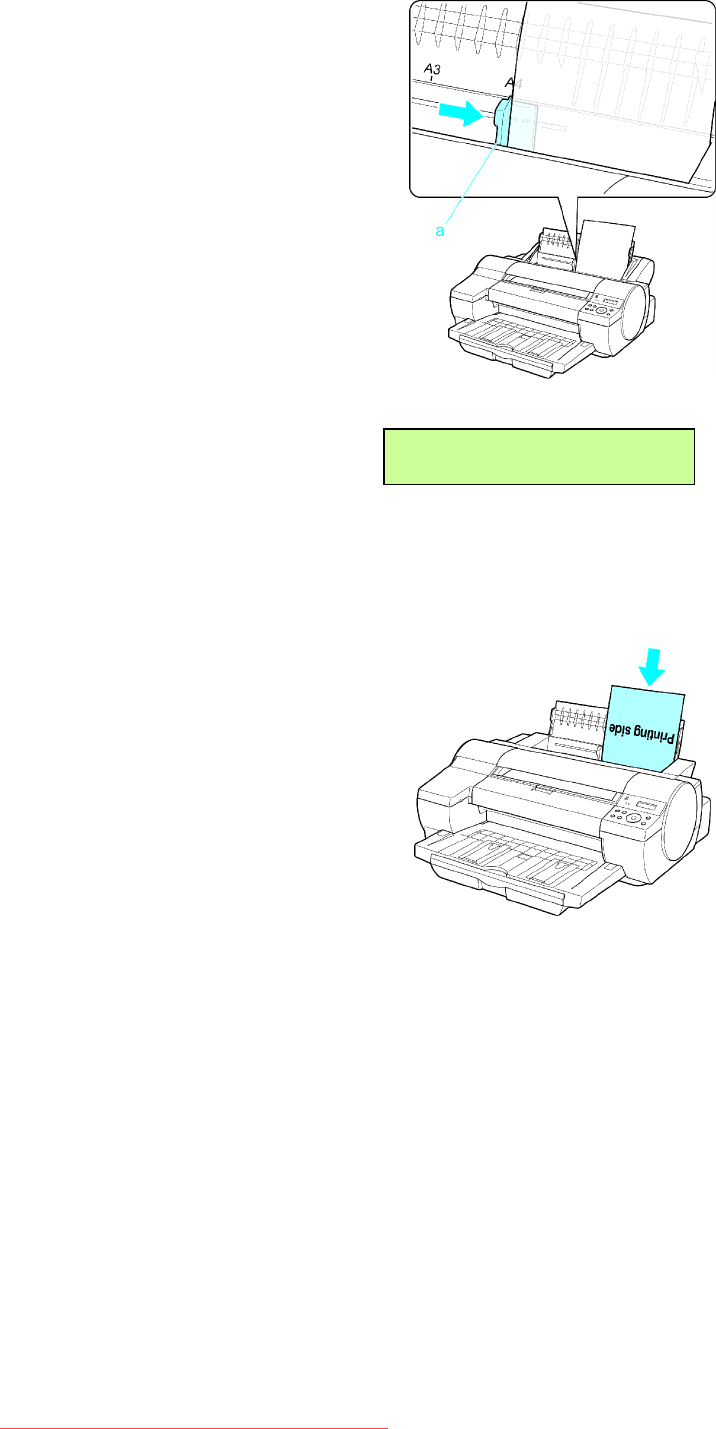
Handlingsheets
5.MovetheWidthGuide(a)tomatchthesizeofpaperloaded.
SettheWidthGuideagainsttheedgeofthepapertopreventthepaperfrombecomingcrooked
orwrinkled.
6.PresstheOKbuttontostartfeedingthepaper.
LoadTopTray
PressOK
IfyouhearawarningtoneandthemessagePushinPaperSlightlyisdisplayedontheControl
Panel,pushinthepaperalittleuntilitispulledautomatically.
Afterthepaperisadvancedandtheprintergoesonline,printingstartsautomatically.
Ifnoprintjobwasreceivedbeforehand,theprinterentersStandbymode.
HandlingPaper157
Downloaded from ManualsPrinter.com Manuals


















