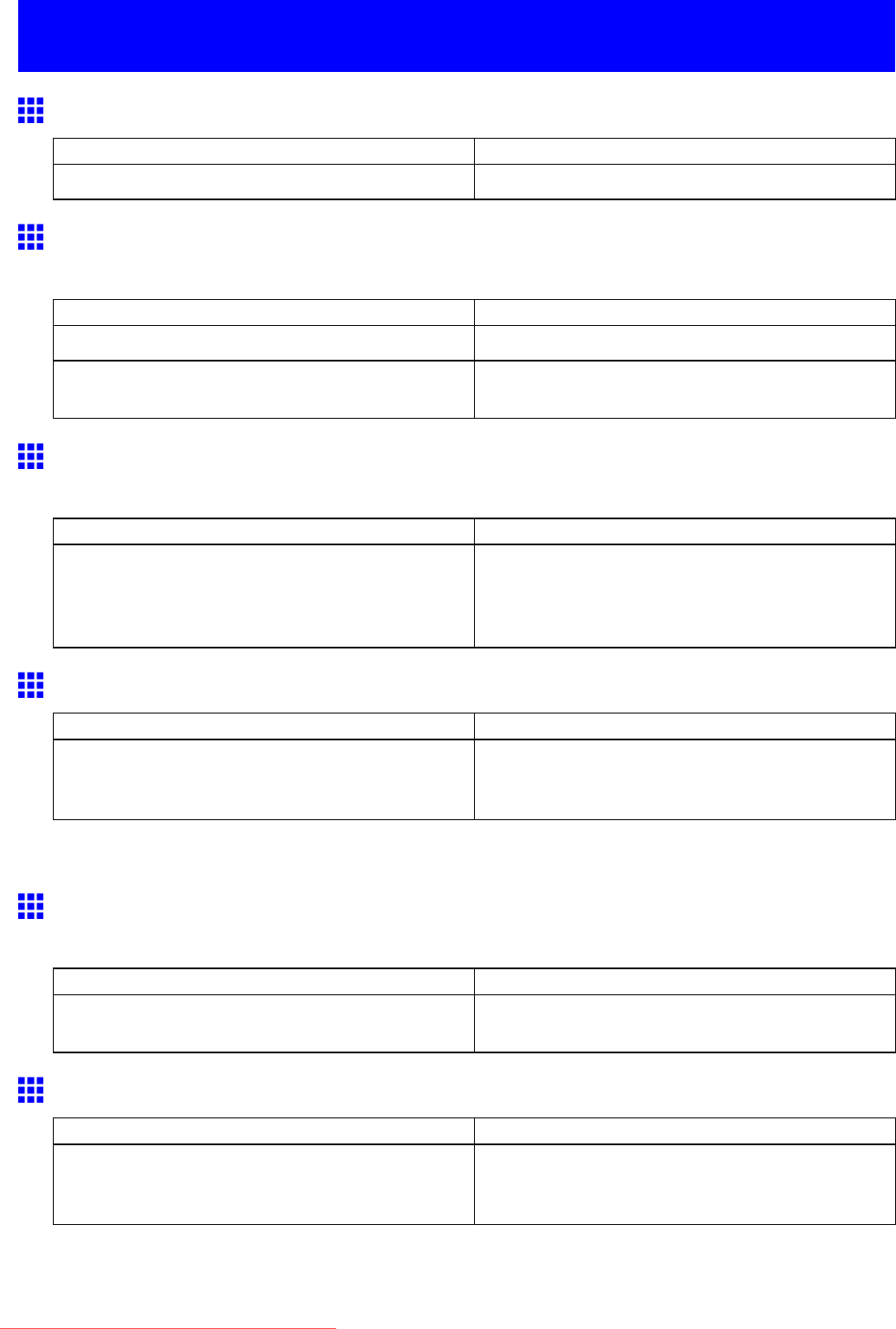
HP-GL/2problems
HP-GL/2problems
WithHP-GL/2,printingismisaligned.
CauseCorrectiveAction
Theplotteroriginisincorrect.Checktheprintingcommands.
LinesorimagesaremissingintheHP-GL/2datathat
wasprinted.
CauseCorrectiveAction
Thememoryisfull.Checkthesizeofthedataintheprintjob.
AGL/2commandnotsupportedbythisprinterwas
received.
Checktheprintjobandsettings.
LinesArePrintedTooThickorThinDuringHP-GL/2
Printing
CauseCorrectiveAction
TheLineWidthsettinginthemainmenuisincorrect.ConrmtheselectioninLineWidth.Ifnelinesare
printedfaint,settingThicknFineLinestoOninthe
mainmenuwillprintthelinesmoredistinctly.
(→P.51)
HP-GL/2jobsareprintedinmonochrome(orcolor).
CauseCorrectiveAction
Thecolormodeisincorrect.OntheprinterControlPanel,checkthecolormode
setting.
(→P.51)
Foroptimalprintheadperformance,theprinterconsumestraceamountsofcolorinkeveninmonochrome
mode.
PrintedColorsinLineDrawingsareInaccurateDuring
HP-GL/2Printing
CauseCorrectiveAction
AdjFaintLinesinthemainmenuissettoOn.SelectingOffmayhelpproducetheexpectedresults.
However,linesinsomecolorsmayappearbroken.
HP-GL/2printingtakesalongtime.
CauseCorrectiveAction
Largeprintjobswithalotofdatatakelongertoprint.OntheprinterControlPanel,setInputReso.to
300dpi.
(→P.51)
Troubleshooting669
Downloaded from ManualsPrinter.com Manuals


















