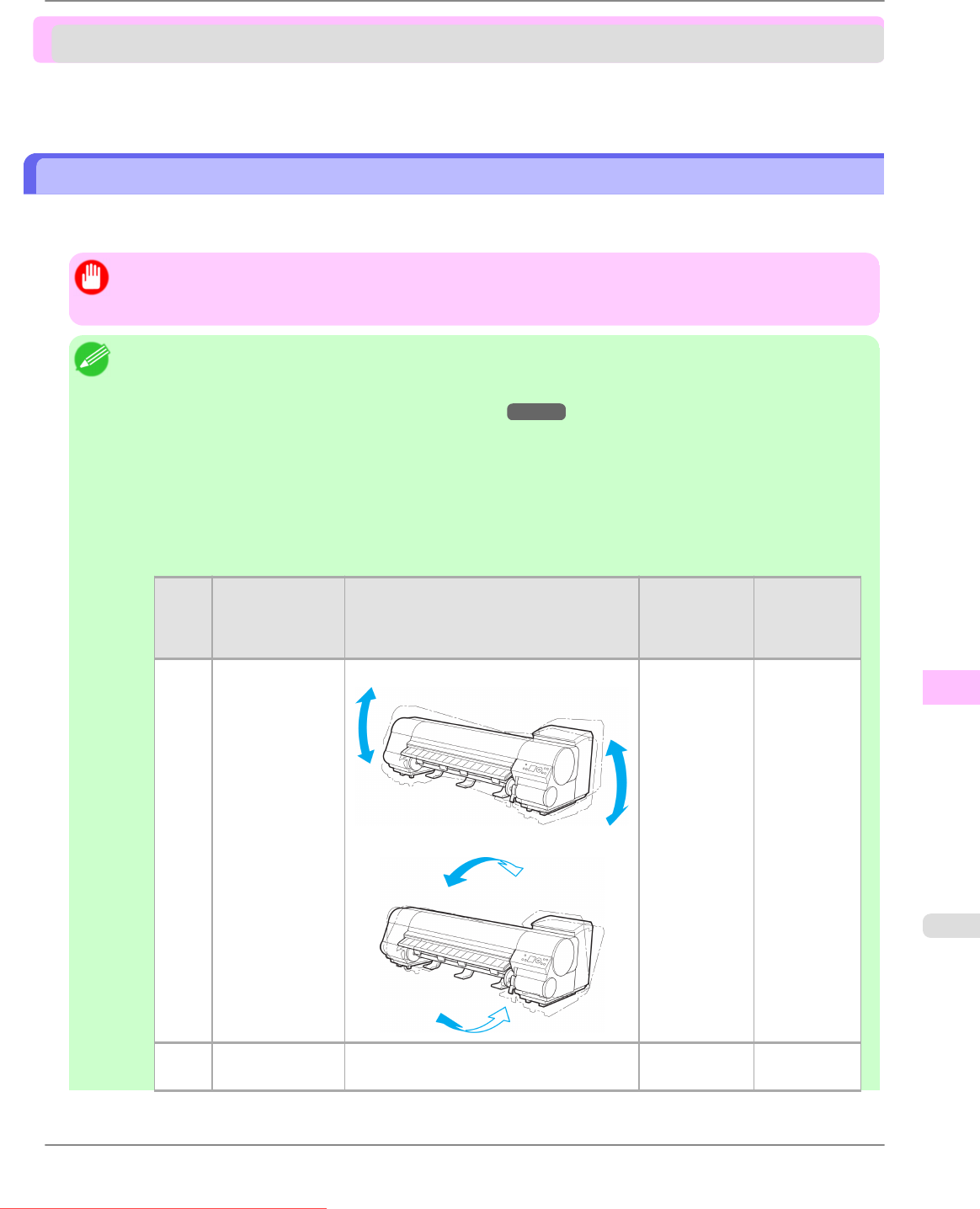
Other Maintenance
Preparing to Transfer the Printer ..................................................................................................................... 837
Updating the Firmware .................................................................................................................................... 843
Preparing to Transfer the Printer
To protect the internal parts in transit, always follow the steps below before transferring the printer to a new location. Refer
to the Setup Guide for details on packing the printer and installing it after transfer.
Important
• Be
sure to contact your Canon dealer before transferring the printer to a new location. Ink may leak and dam-
age the printer if you do not prepare the printer correctly and it is tipped or stood on end in transit.
Note
• It is not possible to prepare the printer for transfer if the Display Screen requests Maintenance Cartridge re-
placement or checking of the remaining capacity. Replace the Maintenance Cartridge before transfer prepara-
tions. (See "Replacing the Maintenance Cartridge.") →P.823
• Depending on the state of the printer, part replacement may be necessary when preparing to transfer the
printer (that is, when you execute the printer menu item to prepare for transfer).
• Ink must be drained before Level 2 or Level 3 printer transfer, as described in the following table. Prepare a
Maintenance Cartridge in advance.
• Always follow the instructions of the service representative when transferring the printer under Level 3 con-
ditions.
Level
Shipping Meth-
od (Example)
Permitted Angle of Inclination
Amount of
Ink to Dis-
pose of
Required
Mainte-
nance Car-
tridges(*1)
1 By truck Lengthwise: 0°–30°
Rotation: 0°–10°
0 0 or 1
2 By plane All directions: 0°–30° Approx. 200
ml
1 or 2
Maintenance
>
Other Maintenance
>
iPF825 Preparing to Transfer the Printer
11
837
Downloaded from ManualsPrinter.com Manuals


















