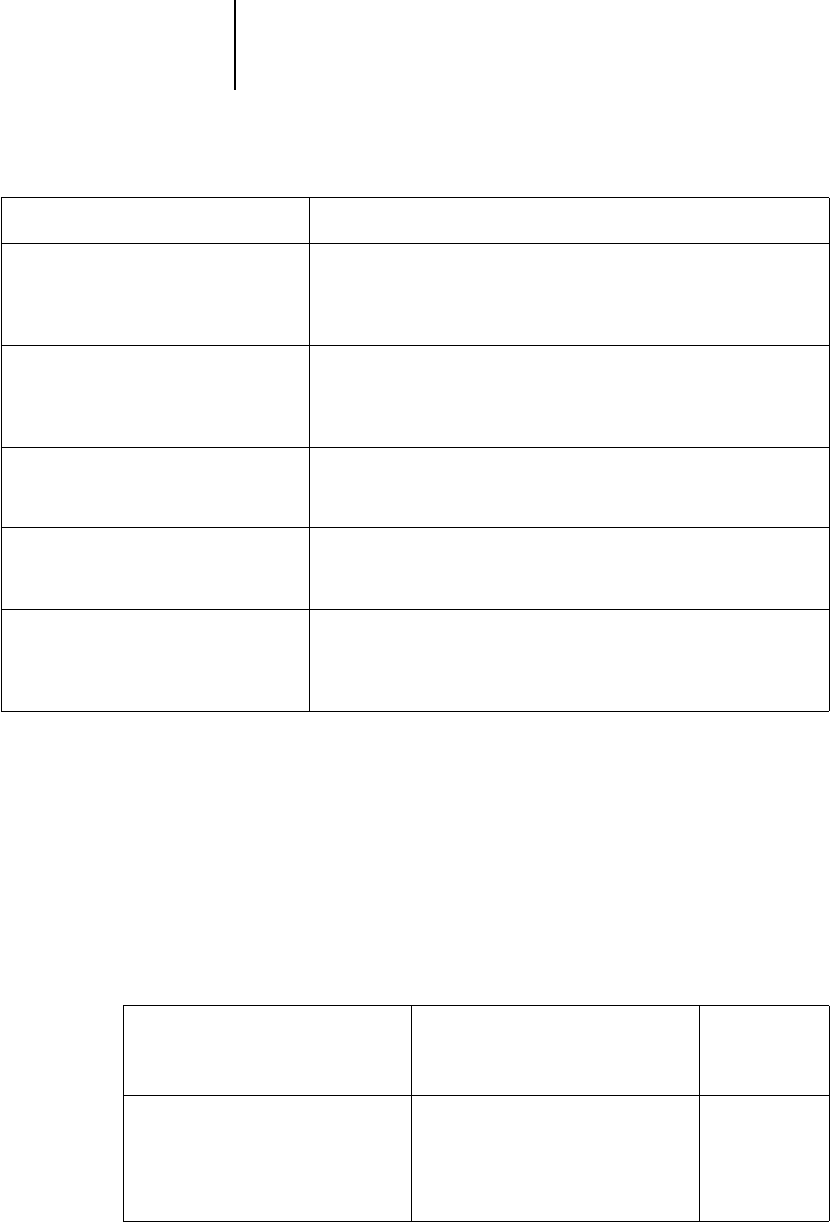
1
1-4 iR C2100/2100S Color Management
Detailed explanations of how these and other settings affect your print jobs
are provided in subsequent sections of this chapter.
Rendering styles
The Rendering Style option specifies a CRD for color conversions. You can
modify the Rendering Style option to control the appearance of images, such
as prints from office applications or RGB photographs from Photoshop. The
iR C2100/2100S lets you select from the four rendering styles currently
found in industry standard ICC profiles.
CMYK Simulation Method
Quick/Full
(Default set at Setup or in
ColorWise Pro Tools)
Quick simulation applies one-dimensional transfer curves that adjust
output density only. Full simulation applies colorimetric
transformations that adjust hue as well as output density (see page 1-8).
Output Profile
Default output profile/Output 1–10
(Default set at Setup or in
ColorWise Pro Tools)
The Output Profile is applied to all data in the print job (see page 1-9).
User-defined output profiles can be downloaded to the iR C2100/
2100S with ColorWise Pro Tools (see Chapter 4).
Pure Black Text/Graphics
On/Off
(Default set at Setup)
The On setting optimizes the quality of black text and line art output
(see page 1-9).
Black Overprint
On/Off (Default set at Setup)
The On setting overprints black text placed on colored backgrounds; it
automatically activates the Pure Black Text/Graphics option (see
page 1-10).
Spot Color Matching
On/Off
(Default set at Setup or with
ColorWise Pro Tools)
The On setting enables iR C2100/2100S matching of PANTONE
colors; Off instructs the iR C2100/2100S to match color output to a
Pantone-specified CMYK combination (see page 1-11).
iR C2100/2100S rendering style: Best used for:
Equivalent
ICC rendering
style:
Photographic—Typically results in less
saturated output than presentation
rendering when printing out-of-gamut
colors. It preserves tonal relationships
in images.
Photographs, including scans and
images from stock photography CDs.
Image,
Contrast, and
Perceptual
iR C2100/2100S color print option: What it does:


















