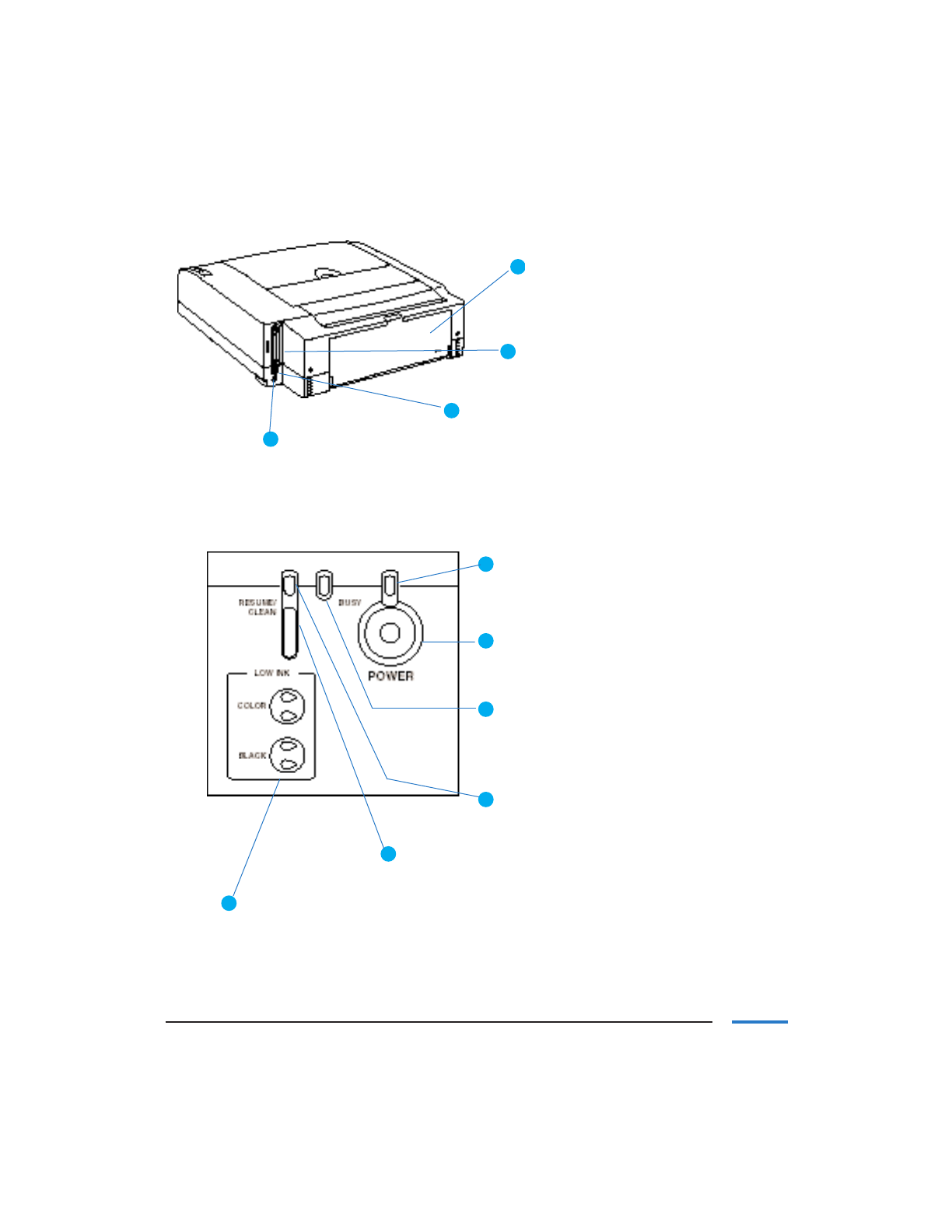
Back View
Control Panel
1-10 Introduction Chapter 1
14
15
16
17
Back Cover
Open this cover when cleaning
inside the printer or clearing
paper jams.
Parallel Connector Port
Connects to a parallel printer
cable.
USB Connector Port
Connects to a USB cable.
Power Connector
Connects to the AC adapter.
POWER Light
Lights when the power is on.
BUSY Light
Lights while data is being received.
Flashes during print head cleaning
and when an error occurs.
POWER Button
Switches the power on and off.
RESUME/CLEAN Light
Lights or flashes when an error occurs.
RESUME/CLEAN Button
Press when cleaning the BJ cartridge
or clearing an error.
LOW INK Lights
Indicate when ink is running low.
18
19
20
21
22
23


















