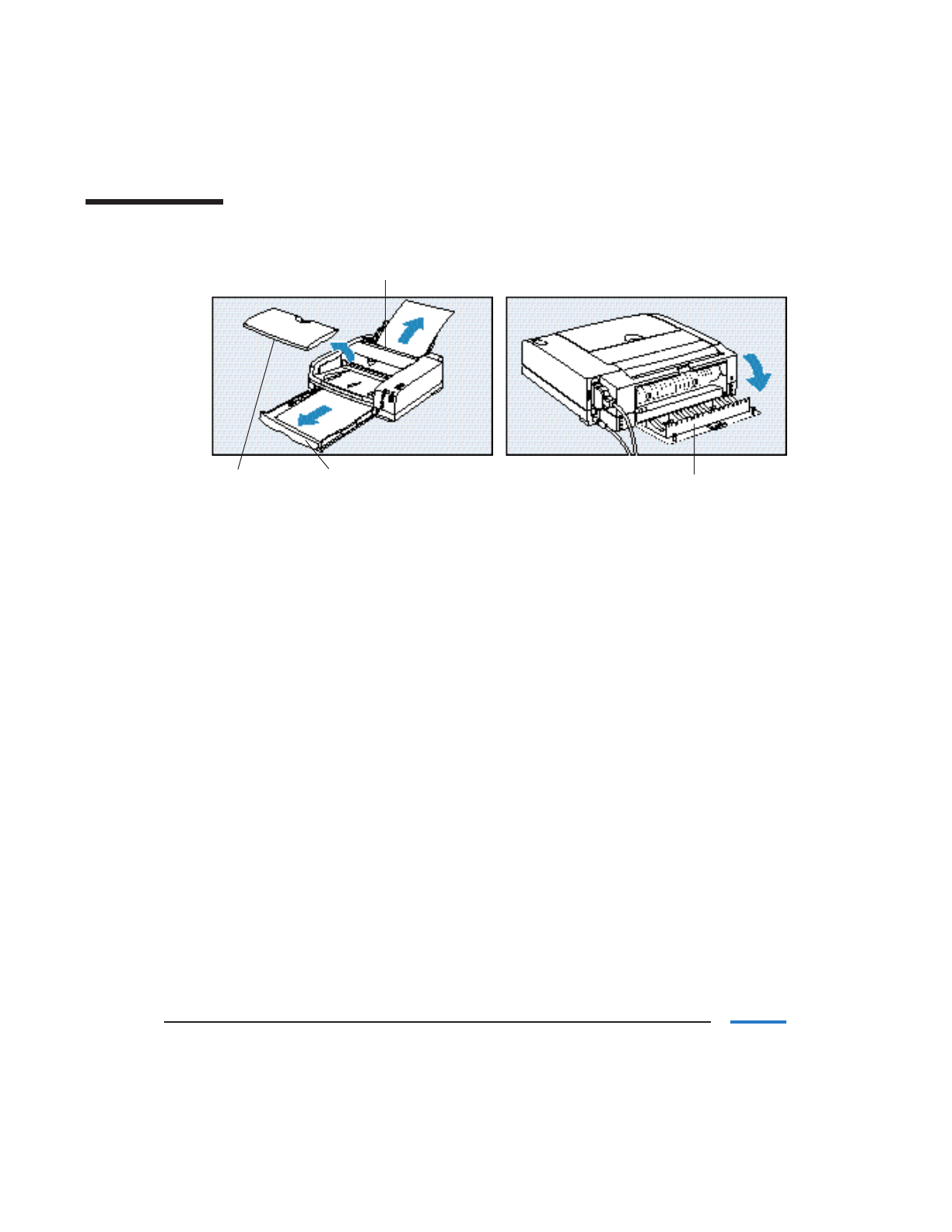
Clearing Paper Jams
If a paper jams occurs, check the following and gently pull the jammed paper out
in the direction indicated by the arrows.
If the
RESUME/CLEAN light comes on:
■ Paper is not loaded, or paper has not ejected completely. All lights come on.
■ Load paper and press the RESUME/CLEAN button, or remove the jammed
paper from the printer.
If the paper tears off and gets jammed inside the printer:
■ Turn off the power, open the BJ cartridge access cover, and remove the torn
paper.
3-8 Paper Handling Chapter 3
Paper output cover Paper supply tray
Back cover
Manual feed slot
FRONT
BACK


















