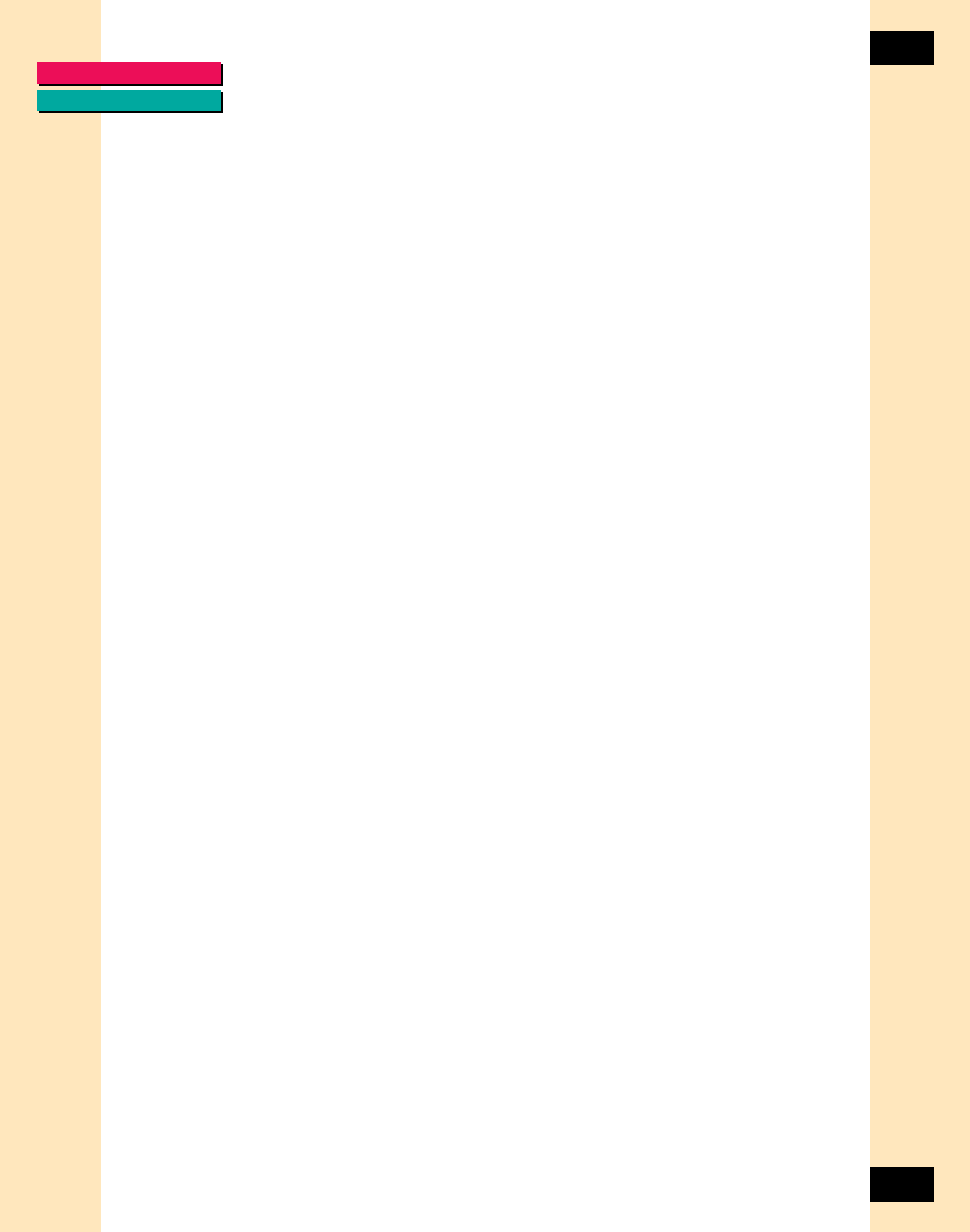
GLOSSARY
INDEX
6
6
Starting ScanGear Toolbox CS......................................... 66
About the ScanGear Toolbox CS Bar .................................................66
Setting Up ScanGear Toolbox CS .................................... 67
Adding a Button to the ScanGear Toolbox CS Bar.............................67
Removing a Button from the ScanGear Toolbox CS Bar ....................67
Enabling or Disabling Easy Acquire ...................................................68
Configuring Copy Settings .............................................. 69
Copying Acquired Images .................................................................70
Configuring Mail Settings ............................................... 72
Linking a Mail Application ................................................................73
Mailing Acquired Images ..................................................................74
Configuring Fax Settings ................................................. 75
Linking a Fax Application ..................................................................75
Faxing Acquired Images ....................................................................76
Configuring Edit or Custom Settings.............................. 77
Linking an Edit or Custom Application ..............................................78
Acquiring Images for Editing or Customized Applications .................79
Changing ScanGear Toolbox CS Preferences ................. 80
Selecting a ScanGear Toolbox CS Source ..........................................80
Specifying ScanGear Toolbox CS Appearance ...................................81
Cleaning Up Temporary Files .............................................................81
Using ScanGear Toolbox CS Shortcut Menus ....................................82
Canon Scanner Monitor .................................................. 83
Canon Monitor Utility Display ........................................................... 83
Right-Clicking the Canon Scanner Monitor Icon................................83
ScanGear Toolbox CS Settings Summary ........................ 84
Copy Image ......................................................................................84
Mail Image .......................................................................................84
Fax Image .........................................................................................85
Edit or Custom Image .......................................................................85
Chapter 7 Frequently Asked Questions............................. 86
Pre-Scan Checklist ............................................................ 86
“Top Ten” List .................................................................. 87
Troubleshooting Q & A ................................................... 88
Glossary ............................................................................ 92
Index .......................................................................... 103
CS-S E 00 4/29/99, 3:27 PM6


















