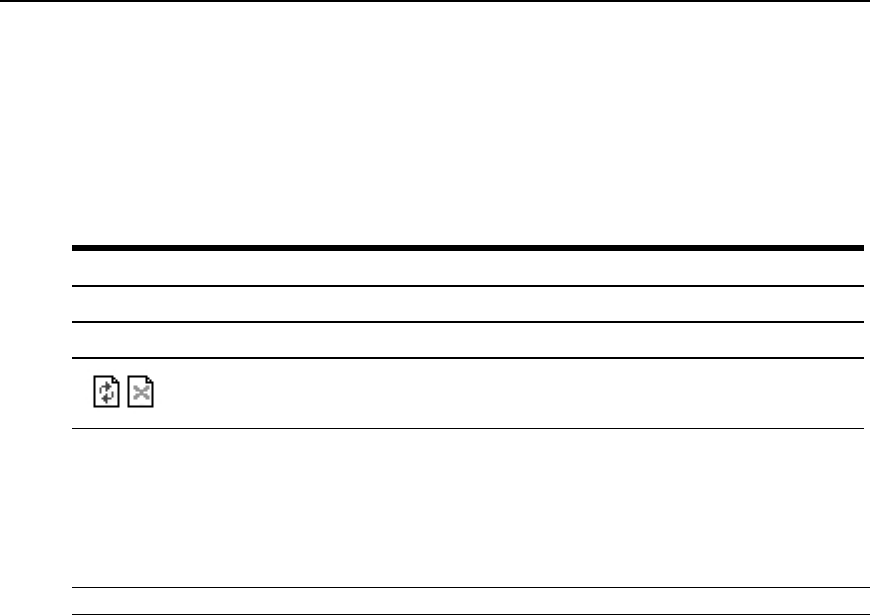
is authorized to access.
2. Select Serial Viewer from the Action column. A Java applet viewer appears. In a gray area
at the top of the viewer, the Connected to message shows the IP address of the virtual
console server followed by the default port number or alias.
3. Log in if prompted.
The following table describes the available buttons in the Java applet.
Button Purpose
SendBreak To send abreakto the terminal
Disconnect To disconnectfrom theJavaapplet
Selectthe left icon toreconnectto theserver or device;or selectthe righticonto end the
sessionand disconnectfrom the Javaapplet
Table 3.2: Java Applet Buttons for Connecting to the Virtual Console Server
System Tools
Click System Tools to display icons which can be clicked to reboot or shut down the virtual
console server, upgrade the virtual console server’s software, save or restore its configuration or
open a terminal session with the virtual console server.
NOTE: Usethe web manager toshut down the virtualconsoleserver before turning it off.
System
Click System to display information about the virtual console server and allow an administrator
to configure the virtual console server’s system parameters. The following tabs are listed under
System in the Side Navigation Bar.
Security profiles
Security Profiles determine which network services are enabled on the virtual console server.
During initial configuration, the virtual console server administrator must configure security
parameters to conform with the site security policy. The following security features can be
configured either in the web manager, CLI or the DSView 3 software:
• Configure the session idle time-out
• Enable or disable RPC
16 ACS v6000 Installation/Administration/User Guide


















