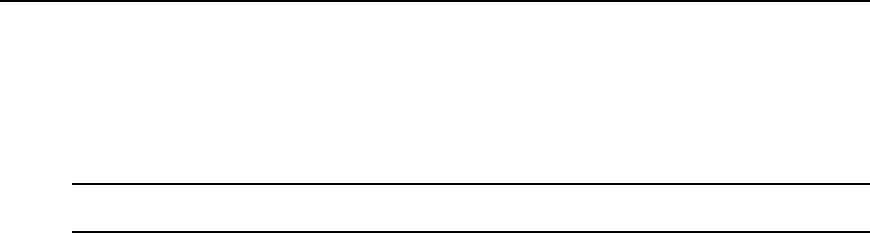
Date and Time
The virtual console server provides two options for setting the date and time. It can retrieve the
date and time from a network time protocol (NTP) server or you can set the date and time
manually so that the virtual console server’s internal clock is used to provide time and date
information.
NOTE: The CurrentTimedisplayedinthe Date& Timescreen showsonlythetime whenthe screen wasopened. It
doesnot continueto update in realtime.
To set the time and date using NTP:
1. Click System - Date And Time.
2. Select Enable network time protocol.
3. Enter the NTP server site of your choice and click Save.
To set the time and date manually:
1. Click System - Date And Time.
2. Select Set manually.
3. Using the drop-down menus, select the required date and time and click Save.
To set the time zone using a predefined time zone:
1. Click System - Date And Time - Time Zone.
2. Select Predefined.
3. Select the required time zone from the drop-down menu and click Save.
To define custom time zone settings:
1. Click System- Date And Time - Time Zone.
2. Select Define Time Zone.
3. Enter the Time Zone Name and Standard Time Acronym of your choice.
4. Enter the GMT Offset.
5. Select Enable daylight savings time if needed.
6. Select or enter the required values for daylight savings time settings and click Save.
Help and Language
Click System - Help And Language and use the drop-down menu to select the virtual console
server’s language. Enter the full URL of the online help, ending in /index.html, on the local
18 ACS v6000 Installation/Administration/User Guide


















